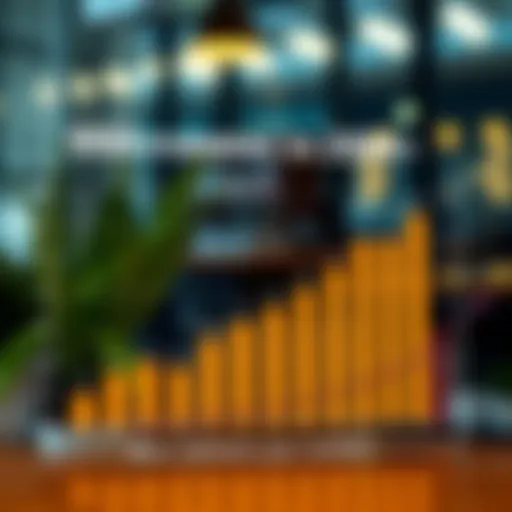Mastering Sage 50 Reports for Financial Excellence


Intro
In the modern business landscape, having access to precise financial information is crucial. That's where Sage 50 steps in, acting as a powerful ally in financial management. Reports generated by Sage 50 offer more than just numbers; they yield insights that can steer decision-making processes, helping businesses optimize their operations and enhance profitability.
This guide will explore the nuances of Sage 50 reports. We'll dissect various types of reports available, examine how to produce them, and discuss the significance of data interpretation. Whether you're just dipping your toes into financial management or are a seasoned pro, this comprehensive resource aims to deepen your understanding and application of Sage 50 reports. Prepare to unlock the potential hidden within your financial data!
Understanding Sage Reporting
When it comes to managing finances for any type of business, the importance of a robust reporting system cannot be overstated. Sage 50 Reporting is a fundamental aspect that offers not just numbers, but insights that guide financial decisions. This reporting capability is akin to having a compass in a dense forest; without it, navigating the tricky terrain of financial management could lead to undesirable outcomes. Understanding how to utilize Sage 50 reports effectively is key for financial enthusiasts and individual investors who want to harness its potential for informed decision-making.
What is Sage ?
Sage 50, formerly known as Peachtree Accounting, is an accounting software tailored for small to medium-sized businesses. It facilitates various tasks like bookkeeping, payroll management, invoicing, and of course, comprehensive reporting functionalities. It serves as a digital ledger that neatly organizes financial data, making it easier for users to track their monetary landscape. The software integrates numerous functions and data points into one accessible format, allowing business owners to keep their fingers on the pulse of their financial health.
The usability of Sage 50 gives users the capacity to customize their reports according to their unique needs. Whether it's tracking expenses, managing cash flow, or assessing profitability, Sage 50 acts as a powerful tool that caters to individual business purposes. One can draw detailed financial reports instantly, which can be life-savers during audits or when evaluating the performance of different business units.
The Importance of Reports in Sage
The significance of reports in Sage 50 extends well beyond the simple presentation of numbers. They offer a window into the health of a business, allowing for easier analysis and strategic planning. Without reports, businesses would be akin to ships lost at sea without a navigational system. Reports provide a structured insight into financial metrics, enabling users to monitor their performance trends and KPIs—key performance indicators—more effortlessly.
Key Benefits of Reports in Sage 50:
- Informed Decision Making: Detailed reports allow management to make choices based on reliable data rather than intuition alone.
- Performance Assessment: Regular reporting helps in assessing the performance of various departments and identifying opportunities for improvement.
- Forecasting: By analyzing past reports, businesses can glean insights about future trends, which helps in budgeting and resource allocation.
- Compliance: Well-organized reports make it simpler to comply with regulations, as they contain all necessary information in a single document.
"In the world of business, data is the new oil; reports are the platforms that refine it into actionable insights."
In summary, understanding Sage 50 reporting encompasses knowing not just what the data is but also what it means for the future of your business. By grasping the core functionalities and the profound implications of these reports, financial enthusiasts can steer their resources in a direction that fosters growth and stability.
Types of Reports in Sage
Understanding the types of reports in Sage 50 is vital for any business aiming to make sense of its financial health and operational success. Each report serves a unique purpose, enabling users to glean insights from data that would otherwise be a tangled mess. Reports allow businesses to assess performance, monitor trends, and identify areas needing attention, thus driving more informed decision-making. In this section, we will delve into several report categories and their specific contributions to effective financial management.
Financial Reports
Financial reports hold a mirror to the business's overall performance. They're like the pulse-check every savvy business owner needs to stay in tune with the financial side of things. Sage 50 offers several financial report options, but let's take a closer look at three crucial types:
Profit and Loss Statement
The Profit and Loss Statement (P&L) provides a summary of revenues, costs, and expenses during a specific period. It’s an essential gauge of a company's profitability. The key characteristic of this statement is its ability to highlight whether a business generated a profit or incurred a loss over a given timeframe. This feature makes it a go-to choice for stakeholders making financial decisions based on operational performance.
A unique aspect of the P&L is its capacity to compare current earnings with those from previous periods, which aids in understanding growth trajectories. However, while it highlights gross revenue, it doesn't account for cash flow timing, which is a notable drawback that users should consider.
Balance Sheet
The Balance Sheet paints a snapshot of a company’s financial position at a specific point in time. It lists assets, liabilities, and equity, providing a clear picture of what the business owns versus what it owes. The key characteristic of this report rests in its dual focus. It allows stakeholders to discern not only solvency but also the overall financial health of the business.
A standout feature of the Balance Sheet is its utility in assessing liquidity and financial stability. That said, it can sometimes mask the practical outcomes of business operations, focusing more on static data rather than performance trends. Therefore, while it's fundamental for financial analysis, complementing it with other reports is always a smart approach.
Cash Flow Statement
The Cash Flow Statement tracks the flow of cash in and out of the business over a period. It focuses strictly on cash movements, unlike the Profit and Loss or Balance Sheet, which might include accruals and non-cash transactions. The key characteristic of cash flow reporting is its crystal-clear view of cash management, which is essential for day-to-day operations and long-term strategies.
What makes it distinctive is its breakdown into operating, investing, and financing cash flows, giving users a straightforward understanding of their cash lifecycle. However, users must be aware that this report does not provide insight into the overall profitability of the business, just its cash position.
Sales and Customer Reports
Sales and customer reports are invaluable for understanding market trends and customer behavior. They help businesses optimize their sales strategies and enhance customer relations. Three primary reports under this category are:
Sales Analysis


The Sales Analysis report provides a deep dive into sales activities over a specified period. It captures data about revenue streams, product performance, and sales channels. The key characteristic here is the level of detail it offers, allowing businesses to make data-driven decisions catered to their unique needs.
One unique feature of this report is its ability to segment sales data by various dimensions, such as time, product line, or geographic area. However, the granularity of the data can sometimes overwhelm users if they lack analytical skills. Hence, it’s essential to strike a balance between detail and practicality for effective analysis.
Customer Statements
The Customer Statements report summarizes all transactions with a specific customer, detailing outstanding balances and recent activities. This is a crucial tool for maintaining strong customer relationships. Its key characteristic lies in its ease of communication; it clearly conveys necessary account information to the customer, fostering transparency.
What makes this report beneficial is its potential to promote timely payments and resolve disputes by providing customers with accurate data. One downside, however, is that reliance on this report could lead to overlooking broader trends and insights from overall customer behavior.
Sales Orders Reports
The Sales Orders Reports track incoming sales orders from creation to fulfillment. This report allows businesses to manage inventory more effectively and maintain optimal stock levels. Its key characteristic revolves around its timing—not only showing completed sales but also forecasting future sales based on current orders.
A distinct advantage of utilizing this report is forecasting capabilities, enabling proactive inventory management. On the flip side, it may not capture completed sales until they are fulfilled, potentially leading to a temporary skew in performance assessments.
Inventory and Purchasing Reports
Effective inventory management is crucial; thus, reports in this section focus on stock and supplier performance. This category includes:
Inventory Valuation
The Inventory Valuation report provides a clear assessment of the costs associated with goods currently in stock. This report is vital for understanding the true value of a company’s inventory at any given time. Its key characteristic is its capacity to support sound pricing strategies based on accurate cost metrics.
The unique aspect of inventory valuation lies in its ability to help determine when to reorder stock, minimizing both overstock and stockout situations. However, it can sometimes be based on assumptions that might not represent actual market conditions, leading to inaccurate values.
Supplier Performance Reports
The Supplier Performance Report analyzes how effectively suppliers are meeting their commitments, including delivery times and quality of goods. The strength of this report lies in ensuring businesses foster healthy supplier relationships based on quality and reliability.
It boasts an analytical approach by evaluating each supplier's performance, giving clear metrics for comparisons. However, businesses should consider the subjective factors affecting performance ratings, as they can sometimes be influenced by isolated incidents.
Stock Movement Reports
The Stock Movement Reports track inventory levels over time, providing insights into stock turnover rates and movement patterns. This report's key characteristic is its focus on operational efficiency, allowing companies to optimize stock levels.
The unique feature of the Stock Movement Report is the impact on cash flow management—understanding how quickly stock moves can lead to smarter purchasing decisions. Yet, without proper interpretation, businesses might overlook underlying issues in supply chain efficiency, making context critical in its analysis.
Employee and Payroll Reports
Teams are the backbone of any organization, and understanding payroll and employee performance is critical for managing human resources effectively. We will focus on:
Payroll Summary
The Payroll Summary Report gives an overview of all payroll transactions for a specific period, including wages, deductions, and net pay. This report contributes significantly to understanding labor costs, allowing for better budgeting and forecasting. The key characteristic of this report lies in its comprehensive overview, making it essential for management oversight.
One unique feature is its capability to track labor trends over time—whether labor costs rise or fall in correlation with operating conditions. However, it can sometimes become complex to manage if there are frequent payroll changes, making accuracy vital.
Employee Performance Reports
The Employee Performance Report evaluates individual employee contribution to support performance reviews and talent management processes. It’s a critical aspect underlining how employee output correlates with business goals. The report's key characteristic is its focus on productivity metrics versus actual performance outcomes.
A unique advantage of this report is its potential to identify high performers and those needing improvement, translating performance insight into targeted development plans. On the downside, if not enough factors are considered, it could lead to a misrepresentation of an employee's effectiveness.
Attendance Reports
Attendance Reports monitor employee attendance patterns, including punctuality, absences, and leave types. This type of report is instrumental for ensuring workforce optimization and troubleshooting attendance issues. The key characteristic is its ability to provide clear insights into workforce reliability.
The unique feature of Attendance Reports is its power to integrate with payroll to analyze attendance against labor costs. However, focusing narrowly on attendance alone without considerations for work quality may miss potential underlying issues affecting performance.


After examining the types of reports available in Sage 50, it’s clear that each serves a unique and vital role in driving effective business strategy. Users are encouraged to leverage these reports to increase their financial agility and strengthen their operational capabilities.
Generating Reports in Sage
Generating reports in Sage 50 is a fundamental aspect of effectively managing your financial data. This step is not merely procedural; it serves as the backbone of making informed decisions that can steer your business in the right direction. Understanding how to generate reports enables users to extract vital insights, assess performance, and identify key trends that impact their business's financial health.
Reports are essential for a variety of reasons. They help in tracking revenue streams, evaluating expenses, and analyzing profitability. Each report contains critical numbers that tell a story of the company’s financial performance—essentially providing a roadmap to thriving in competitive markets.
Furthermore, proper report generation allows businesses to stay compliant with various regulatory standards. As a business owner or a finance professional, knowing how to generate accurate and timely reports can save valuable time and resources while avoiding any potential pitfalls that may arise from poor financial visibility.
Step-by-Step Guide to Report Generation
The process of generating reports in Sage 50 can appear daunting at first, but breaking it down into manageable steps makes it straightforward. Here’s a simple guide:
- Access the Reports Module: First off, launch Sage 50 and navigate to the Reports section found in the main menu. This is where the magic begins.
- Choose the Type of Report: From the list of reports available, select the type you want to generate. This could range from financial reports to sales reports, depending on your requirements.
- Set Your Parameters: You will usually have options to filter your report based on date, category, or client. Make sure to input the relevant parameters to get precise data.
- Generate the Report: Hit the generate button. Depending on the system’s load, this should be nearly instantaneous; however, a more complex report might take a few seconds longer.
- Review and Save: Once the report is generated, take a moment to review it. If everything checks out, you can save it in your desired format, whether that be PDF, CSV, or another format, for easy sharing and archiving.
This step-by-step guide can make the report generation process much clearer and helps in avoiding errors that might occur from rushed handling.
Customization Options for Reports
One of the standout features of Sage 50 is its flexibility when it comes to customizing reports. Users can tailor reports to meet specific needs, enhancing their usability and relevance. Here’s how:
- Select Fields: You can choose which fields you want to appear in your report, such as revenue categories, expense types, or customer data. This is crucial as it allows you to highlight what truly matters to your business.
- Format the Output: Customize the layout and formatting. You might want certain numbers bold or change colors for easy tracking. A well-presented report can make all the difference when presenting data to stakeholders.
- Schedule Regular Reports: Set up automated reports that are generated at regular intervals. This can save you time and ensure that you always have up-to-date data at your fingertips.
In this way, Sage 50 allows users to streamline their reporting processes significantly. Customization options not only enhance the relevance of the information but also improve overall comprehension of business operations.
Remember: Tailoring your reports to your specific requirements can essentialy transform how you use Sage 50, making it a powerful ally in your financial management strategy.
For more insights into financial report generation and tips for effective utilization, you might find resources such as Wikipedia and reddit particularly useful.
Interpreting Sage Reports
Understanding how to interpret Sage 50 reports is crucial for any business that relies on financial management for growth and sustainability. Reports are not just a collection of numbers and charts; they tell a story about the financial health of the organization. With the critical eye of an analyst, one can unlock insights that can guide strategic decisions. Whether you're a financial enthusiast or an individual investor, grasping this skill can help identify opportunities or mitigate risk effectively.
Analyzing Financial Data
Financial data serves as the backbone of your interpretation. It’s like the pulse of your business, providing key indicators regarding profitability, asset management, and overall performance. In Sage 50, financial reports such as the Profit and Loss Statement, Balance Sheet, and Cash Flow Statement each bring unique perspectives to the table.
- Profit and Loss Statement: This report outlines revenues, costs, and expenses during a specific period. By analyzing net income trends, one can assess operational efficiency and sustainability.
- Balance Sheet: It offers a snapshot of assets, liabilities, and equity as of a particular date. Understanding this data helps in evaluating the financial position, addressing liquidity issues, and managing debts better.
- Cash Flow Statement: It highlights cash inflows and outflows from operating, investing, and financing activities. Monitoring cash flow ensures that the business can maintain solvency and meet its short-term obligations.
By tying these reports together, it is possible to draw comprehensive insights. For example, if the Profit and Loss Statement shows increasing revenues but the Cash Flow Statement reflects a decline in cash flow, red flags should be raised. This could indicate that while sales are up, cash management practices need tightening.
Identifying Trends and Patterns
The goal of interpreting Sage 50 reports isn't merely to analyze the figures presented but also to spot trends and patterns that may reveal underlying business dynamics. This task requires a keen eye and often entails comparing data over multiple periods.
Recognizing patterns can be done in several ways:
- Time-Series Analysis: Compare data across different periods to identify seasonal trends. For instance, if sales peak every holiday season, understanding this could inform inventory management and marketing strategies.
- Year-on-Year Comparisons: Assessing how the financials stack up against previous years sheds light on growth trajectories and helps to set future targets.
- Benchmarking Against Industry Standards: Comparing your data with industry averages can set expectations and shed light on competitive positioning. Are you leading the pack, or do you need to step up your game?
“It's not just about seeing the numbers; it’s about understanding the story behind those numbers.”
Best Practices for Using Sage Reports
Sage 50 reports are more than just a collection of numbers and charts; they are vital tools in the financial toolbox of any business. Knowing how to use these reports can enhance decision-making, ensure compliance, and boost overall efficiency. Identifying best practices for utilizing Sage 50 reports is essential for any accountant or business owner seeking to leverage their financial data. Making informed decisions can dramatically influence the trajectory of an organization, so a strategic approach is critical.
Regular Reporting Schedule
Establishing a regular reporting schedule is one of the cornerstones of effective financial oversight. Consistency is key; businesses should aim for weekly or monthly reviews of critical reports. Setting up a routine not only helps in gathering data regularly but also ensures that trends are caught early before they spiral out of control. Regularity can lead to insights about performance and allow for proactive adjustments.


Consider the following benefits of having a regular reporting schedule:
- Establishing Accountability: A routine creates a culture of accountability. When team members know reports will be reviewed regularly, they are more likely to keep their records up-to-date.
- Spotting Issues Early: With frequent reviews, one can catch discrepancies or issues before they become major problems.
- Informed Decision-Making: When reports are current, decision-makers have a clearer picture of the business's financial health.
Creating a calendar with specific report types and frequencies can also enhance this practice. For example, income statements might be pulled every month, while cash flow reports could be reviewed weekly. Additionally, setting aside dedicated time for analysis ensures that it doesn’t get lost in the shuffle of daily tasks. To help structure this, templates or checklists can be handy tools to maintain rigor in the schedule.
Integrating Reports into Business Strategy
Merely generating reports isn’t enough; integrating insights into the overall business strategy is vital. The reports you generate are only as valuable as the action taken upon their insights. Engage with team members to discuss trends presented in the reports and how they relate to specific operational or strategic objectives.
Here’s why integrating reports into strategy matters:
- Alignment with Goals: Reports can highlight how well the organization is meeting its stated objectives. If sales are lagging, a corresponding strategy could be crafted for improvement.
- Resource Allocation: Financial data can illuminate areas that require more investment or attention. For instance, if a report shows a drop in customer satisfaction linked to product issues, redeploying resources to address quality control could be warranted.
- Risk Mitigation: Regularly revisiting data helps to identify emerging risks. By paying attention to sales trends, an organization may foresee potential downturns and react accordingly.
Implementation might involve setting up cross-departmental meetings to review report findings. Consider creating an action plan from the insights gathered from reports—this could allow teams to pivot based on real-time analytics rather than based on instinct alone.
"Without data, you are just another person with an opinion."
Comparing Sage Reports with Other Software
In today’s tech-savvy world, it’s crucial for businesses to choose the right reporting software that aligns with their financial management needs. Comparing Sage 50 reports with other software can highlight essential features, benefits, and considerations that might influence this decision. Understanding how Sage 50 stands against its peers aids companies in making informed choices, ultimately boosting their financial efficiency.
Strengths and Weaknesses of Sage Reporting
Sage 50 is known for its robust reporting capabilities, yet like any software, it has its strengths and weaknesses. One of the primary strengths is its comprehensive suite of financial reports. Users can access detailed profit and loss statements, balance sheets, and cash flow statements, making it easier to track the financial health of their business.
Some notable strengths include:
- User-Friendly Interface: Sage 50 is designed so that users, regardless of their technical backgrounds, can navigate its reporting functionalities with relative ease.
- Customizability: Reports can be tailored to meet the specific needs of the business. Users can manipulate data fields, change layouts, or even create entirely new reports.
- Integration with Other Tools: Many businesses use multiple software solutions. Sage 50 plays well with others, easily integrating with various platforms to support broader reporting efforts.
- Thorough Analytics: The software goes beyond basic reporting, offering in-depth analytical tools to understand data better.
However, it's also essential to consider some weaknesses:
- Cost: For smaller businesses, the pricing might be a bit steep compared to some competitors.
- Learning Curve: While the interface is user-friendly, some users may still find it takes time to fully grasp all features.
- Limited Visual Reporting: Though financial data is robust, the visual representation of data might not be as compelling as what some competitors offer.
Benchmarking Against Competitors
When comparing Sage 50 with other reporting software, benchmarks serve as key indicators to evaluate performance. For instance, apps like QuickBooks and Xero have become popular choices among small to medium-sized firms, providing alternatives for reporting needs.
Key aspects to consider in benchmarking include:
- Functionality: How comprehensive are the reports generated? Are they covering all necessary aspects of financial performance?
- Ease of Use: While Sage 50 has a user-friendly design, does it outperform others like FreshBooks or Zoho Books in terms of immediate accessibility?
- Cost Effectiveness: Can businesses get better value for money with competitors? Perhaps, these alternatives offer a host of features for a lower price point.
- Customer Support: The quality of customer service can greatly impact the user experience. Some competitors provide more responsive support options which can be a deciding factor.
- Scalability: As businesses grow, their software needs evolve too. Assessing how well competitors manage scaling compared to Sage 50 is important.
Future of Reporting in Sage
The future of reporting in Sage 50 holds significant importance, impacting not only how businesses analyze their financial health but also shaping decision-making processes. As financial landscapes shift and evolve, staying abreast of emerging trends and technological advancements becomes crucial. Companies relying on Sage 50 must recognize that their reporting capabilities will need to adapt in order to maintain a competitive edge.
Emerging Trends in Financial Reporting
In recent years, financial reporting has undergone a transformation, characterized by trends that businesses must heed.
- Real-Time Reporting: Gone are the days where businesses wait for the month-end to analyze their financials. Real-time reporting allows users to view their financial situation as it unfolds. This timely data can lead to quicker decision-making and enables companies to respond to market changes without missing a beat.
- Visual Data Representation: Numbers alone can often be overwhelming. Trends show a growing preference for visual reports—like dashboards that provide insights at a glance. Sophisticated graphs and charts are now integral components of reports, assisting users in quickly spotting trends.
- Integration with Other Systems: Companies today use multiple tools for different aspects of their operations. The emerging trend is to integrate these systems with Sage 50, allowing for comprehensive reporting across various metrics. For example, linking sales software directly with Sage 50 can enable more accurate sales forecasting.
"The ability to integrate various data sources into one cohesive report will be a game-changer."
These trends not only enhance user experience but also increase the accuracy of financial analyses, allowing for a more in-depth understanding of a company’s performance.
Technological Advances and Their Impact
As technology continues to advance, its impact on Sage 50 reporting is becoming ever more profound. Some key advancements include:
- Cloud Computing: The advent of cloud-based solutions has made financial data more accessible. Users can generate reports on the go, accessing necessary information from any device. This flexibility encourages an agile work environment, essential for modern businesses.
- Artificial Intelligence: AI and machine learning are starting to play roles in reporting. These technologies can analyze vast amounts of data swiftly, making forecasts that are more reliable. In the context of Sage 50, AI could aid in identifying anomalies or predicting future cash flow trends.
- Mobile Reporting: With mobile apps becoming increasingly robust, users can not only generate reports but also interpret them on their smartphones. This convenient access allows for a rapid response to financial data, making informed decisions wherever one may be.
The convergence of these technological innovations will undoubtedly change how users engage with Sage 50. Businesses must embrace these changes to extract the maximum value from their financial reporting.
In summary, exploring the future of reporting in Sage 50 sheds light on essential trends and advances in technology. Companies must remain proactive in this area, continually adapting their practices to utilize these innovations for enhanced financial insight and decision-making.