Mastering Bill Payments with Cash App: A Complete Guide


Intro
In today's fast-paced digital world, managing finances requires tools that are not only intuitive but also efficient. Cash App stands out as one such tool, simplifying the process of bill payments right from the palm of your hand. Whether you’re dealing with monthly utilities, subscriptions, or other services, Cash App provides a modern solution for keeping track of your financial responsibilities. This guide illuminates the process of using Cash App for bill payments, ensuring that you can navigate this platform with confidence.
Key Concepts
Understanding Cash App
Cash App is a mobile payment service allowing users to send, receive, and manage money within their accounts. Unlike traditional payment systems that often require bank transfers or checks, Cash App provides a straightforward interface for making payments instantly. To utilize Cash App for bill payments effectively, one must first understand its core functionalities.
Advantages of Cash Payments
Using Cash App for payments comes with distinct advantages. Here are a few remarkable points:
- Convenience: Payments can be made anytime and anywhere, as long as you have internet access.
- Instant Transactions: Funds are transferred almost immediately, preventing delays that can occur with checks or bank transfers.
- Accessibility: Users do not need a traditional bank account to access Cash App services, as it provides its own Cash Card.
"Cash App gives you the power to take control over your financial dealings, streamlining an often cumbersome process into something efficient."
Getting Started with Cash App
Before diving into bill payments, it's crucial to have Cash App set up correctly. This involves:
- Downloading the App: Available for both iOS and Android, simply search for Cash App in the app store and install.
- Creating an Account: Sign up with either your email or phone number, and follow the prompts to link a bank account or card—this is a pivotal step for fund access.
- Getting the Cash Card: If you wish to make in-store purchases, order the Cash Card, which also allows you to spend from your Cash App balance.
Types of Payments You Can Make
When using Cash App for bill payments, you have a variety of options. These include:
- Direct Payments: Pay bills directly to service providers by entering their details.
- Peer-to-Peer Transactions: Pay friends or family who are also Cash App users, splitting bills or covering someone else.
- Recurring Payments: Setting up automatic payments so you never miss a due date.
Troubleshooting Tips
Even with a user-friendly app, issues can arise. Here are suggestions to troubleshoot common problems:
- Failed Payment: If a payment fails, double-check the account linked to Cash App for sufficient funds.
- Connection Issues: Ensure you have a reliable internet connection when attempting to make payments.
- Technical Glitches: Restart the app or your device to eliminate minor software bugs.
Understanding how to effectively use Cash App can lead you to efficiently manage your bills, enhancing your overall financial literacy in the process. In the subsequent sections, we shall delve deeper into practical tips, common pitfalls, and expert insights to further your knowledge and expertise.
Preface to Cash App
In today’s fast-paced world, simplifying financial transactions has become an essential priority for many. Cash App emerges as a user-friendly and efficient platform for managing finances, especially for paying bills. Understanding Cash App is crucial because it harnesses the power of modern technology to streamline payments, making it easier for individuals to handle their financial commitments without the traditional hassles.
Overview of Cash App
Cash App is a mobile payment service developed by Square, Inc., enabling users to send and receive money swiftly. What makes Cash App distinct is its intuitive interface and accessibility, allowing anyone with a smartphone to create an account in just minutes. Users can link their bank account or debit card to fund their transactions and have the option to request a Cash Card, which is a physical Visa debit card linked to their Cash App balance. This flexibility allows for both online and in-person transactions.
With Cash App, users can do much more than just send money. It provides features such as an investment option where users can buy stocks and Bitcoin directly, making it a versatile financial tool for various needs. The ease of navigating the app’s features makes it clear why it has gained immense popularity.
Purpose of Using Cash App for Bill Payments
Using Cash App for bill payments is like having a financial assistant right at your fingertips. The service simplifies the often tedious process of paying utility bills, rent, or subscriptions, thereby reducing the likelihood of late payments—a headache no one needs. Instead of fumbling with checks or standing in long lines to make payments, users can swiftly complete transactions with just a few taps on their phones.
Beyond convenience, Cash App often provides quicker transaction times than traditional methods. Instant payments ensure that bills are paid right away, erasing any concern about delays in processing. Moreover, the chance of missing a payment is significantly lower when you can handle everything directly through an app.
To summarize, Cash App empowers users to take control of their financial responsibilities through a simple, engaging process that caters to modern-day needs. Leveraging this tool not only enhances personal finance management but also fosters peace of mind knowing that payments are managed with efficiency and ease.
Setting Up Your Cash App Account
When it comes to making payments efficiently and securely, establishing your Cash App account is the first and arguably most crucial step. Setting up your account not only streamlines the process of paying bills but also opens the door to other functionalities like sending money to friends and receiving funds with ease. If you're looking to manage your finances without a hitch, a well-configured Cash App account is foundational.
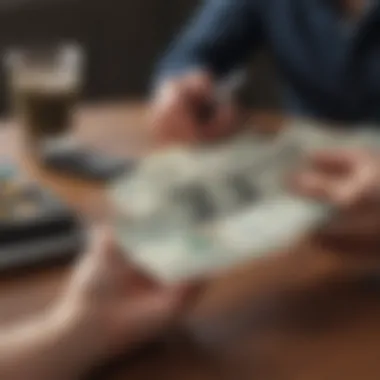

Creating a Cash App Account
Creating a Cash App account is straightforward, but attention to detail during the process can save you future headaches. Here’s how to go about it:
- Download the App: First off, get the Cash App from the Google Play Store or Apple App Store. Once downloaded, open the app.
- Enter Your Phone Number or Email: You’ll be prompted to enter either your phone number or an email address. Choose wisely, as this will be your point of contact for app notifications and account recovery.
- Enter the Code: After you input your contact details, Cash App will send you a verification code. Pop that code in where prompted.
- Link a Bank Account or Card: This can be done right away or later. It’s advisable to do it now to avoid delays when you want to make a payment.
- Create a Username: You’ll need to choose a unique $Cashtag, which is effectively your Cash App username. This is how others will identify you within the app for transactions.
By establishing a robust account setup, you’re making it easier to stay organized and efficient in your financial dealings.
Linking a Bank Account or Card
Linking a bank account or a debit card is essential for funding your Cash App balance. This connection enables you to transfer funds seamlessly when it comes time to pay your bills. Here's how you can set this up:
- Access the Cash App Menu: After logging in, tap on your profile icon located at the top right corner.
- Select 'Linked Accounts': In this menu, you’ll find options for linking your bank accounts or payment cards.
- Enter Your Bank Details: If you're connecting a bank account, you may need to enter your account number and routing number. For a debit card, simply input the card number, expiration date, CVV, and billing address.
- Verify Your Information: Cash App might ask you to verify the connection through a small deposit or when you log into your bank account via the app.
- Finalize the Link: Once verified, your bank account or card is linked.
Keep in mind that having multiple payment options linked can be beneficial, as it allows for flexibility in case one method is temporarily unavailable.
Linking a bank account or card not only streamlines transactions, but also enhances your overall Cash App experience, making it an essential step for effective financial management.
Funding Your Cash App Balance
When it comes to using Cash App for paying bills, funding your balance is a pivotal step in the overall process. After all, without enough funds in your Cash App wallet, you can't make those necessary payments. This section delves into two primary methods for adding money to your Cash App account—adding cash from linked accounts and receiving payments from others. Each method comes with distinct advantages and considerations, which we'll explore in depth.
Adding Cash from Linked Accounts
One of the most straightforward ways to pump up your Cash App balance is through linked bank accounts or credit cards. By doing this, you ensure that there’s always a reliable source of funds available for your transactions. Here are a few things to keep in mind:
- Easy Access: Linking a bank account streamlines the process. Whenever you need to pay a bill, you can add funds with just a few taps on your device.
- Fee Awareness: While adding cash from a linked bank account is typically free, using a credit card may incur a small fee. Be sure to check your settings to avoid unwelcome surprises.
- Transfer Limits: Take note of any transfer limits your bank or Cash App may impose daily or monthly. Understanding these limits can help you avoid hiccups in your bill-paying routine.
To add cash from a linked account, follow these simple steps:
- Open Cash App on your device.
- Tap on the “Bank” icon, usually found in the lower-left portion of the screen.
- Select “Add Cash.”
- Choose the amount of cash you wish to add.
- Confirm by tapping the “Add” button, followed by your PIN or biometrics.
Receiving Payments from Others
Another convenient way to fund your Cash App balance is by receiving payments from family, friends, or colleagues. This is especially useful for splitting bills, collecting money for group activities, or even getting reimbursed.
You can invite others to send money through Cash App using the following methods:
- Via Cash Tag: Each user has a unique Cash Tag, which is simply a username that allows others to locate your account easily. Sharing your Cash Tag is a quick way to receive transfers.
- Phone Number or Email: If the sender is not in your immediate circle, they can use your linked phone number or email address to send funds.
Consider a few benefits and points of caution:
- Instant Transfers: Payments are generally processed instantly, allowing quick access to funds.
- Security Considerations: Always double-check the sender's identity. Scams can happen, so it's prudent to only accept payment from trusted sources.
- Notifications: Keep an eye on notifications from the app, as you can track incoming payments efficiently.
Remember, knowing how to efficiently fund your Cash App balance is essential for a seamless experience when paying your bills.
By using these two methods, you can ensure a well-funded Cash App account, ultimately leading to smoother bill transactions and enhanced financial management.
Finding Bills Eligible for Payment
Understanding which bills you can pay using Cash App is crucial for effective budgeting and cash management. If you’re going to make the most of this payment platform, it's important to identify the bills that can be settled through it. This understanding helps streamline your financial operations, ensuring that you don't end up paying late fees or encountering payment rejections due to unrecognized billing options.
Types of Bills You Can Pay
When it comes to paying bills through Cash App, the flexibility it offers can be quite impressive. Here are several common categories of bills you can typically manage using the app:
- Utilities: This includes electricity, water, and gas bills, which are necessary for daily living.
- Telecommunications: Think of your internet and phone service bills. You can usually take care of these as well.
- Rent or Mortgage: Depending on whether your landlord or mortgage company accepts Cash App, this can be a key payment.
- Insurance: Monthly premiums for health, auto, or home insurance can often be settled here too.
- Subscription Services: Services like Netflix or Spotify can be handled through Cash App, simplifying your recurring charges.
Knowing the types of bills eligible for payment helps you manage your finances better. Make sure to check if your specific service provider accepts Cash App payments.
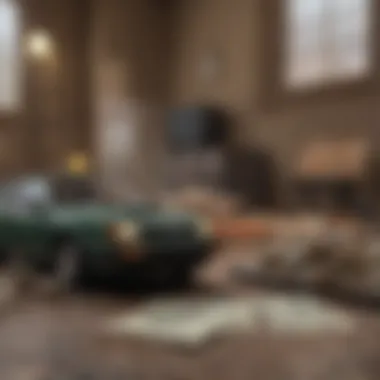

Understanding these categories not only simplifies your monthly financial routine but also helps you avoid having to juggle multiple payment systems. It frees up time, making your cash flow management more efficient.
Checking Bill Payment Options in Cash App
To ensure you can use Cash App for your bills, you need to check the payment options available directly through the app. It’s not just about knowing which types of bills you can settle, but also about understanding specific processes to confirm your eligibility. Here’s how to do that:
- Open Cash App: Launch the app on your mobile device.
- Navigate to the Payment Section: Look for the area where you can enter payments or set up new bills.
- Explore Bill Payment Options: Look for a section specifically dedicated to bills. You'll often see options that allow you to pay utilities, rent, or subscriptions directly.
- Enter Service Provider Details: Sometimes, you may need to input information about your service providers to confirm they accept Cash App payments.
- Consult Help Resources: If in doubt, the app usually has a help or FAQ section that covers billing frequently asked questions and enables you to gather more information.
Keeping an eye on these options not only helps you save time but also aligns your payments, ensuring you utilize Cash App effectively as a comprehensive payment tool.
Paying Your Bill with Cash App
Understanding how to pay bills through Cash App is essential for users aiming to simplify their financial transactions. This method of payment holds several advantages, including speed, ease of use, and the capacity to manage bills through a single platform. For many, the thought of handling payments through an app can be intimidating, but once you grasp the basics, it can become a routine task that streamlines your financial responsibilities.
The process can be especially useful when you’re pressed for time or need to make a payment quickly. Additionally, aside from typical bill payments, Cash App offers an array of functionalities that enhance the user experience. So, not only can you pay your bills, but you can also send money to friends or family, making it a versatile tool in financial management.
Start the Payment Process
Initiating a payment within Cash App is straightforward. Users first select the payment option from their home screen, allowing for quick access to bill payments. This represents a vital step, as it sets the pace for the entire payment procedure. By having a clear starting point, you're well on your way to efficiently managing your bills.
Entering Payment Details
Choosing Payment Amount
Selecting the payment amount is a crucial part of the bill payment process. It requires users to accurately input the sum owed, ensuring that no over- or under-payment occurs. The simplicity of entering the desired amount makes this a beneficial feature for users as it promotes clarity and precision.
An essential characteristic here is that Cash App gives users an immediate view of their remaining balance after entering the payment figure. This unique aspect helps in avoiding potential overdrafts or fund shortages. However, some users may find difficulty in ensuring they’re not mistakenly entering the wrong amount. So, double-checking the figures before proceeding is always a wise move.
Inputting the Recipient's Information
When it comes to inputting the recipient's information, it is equally essential as it directly connects your transaction with the biller. Users must carefully type in the correct details, whether it be an email address or phone number linked to the account of the biller. Accuracy in this part elevates the likelihood of an error-free transaction, which is crucial for hassle-free payment.
The advantage here is that Cash App allows you to save frequently used payment info, which can save time for repeated transactions. However, the downside is if incorrect information is saved, future payments might face issues, leading to potential delays. Being cognizant of the entered information can save you headaches later.
Confirming the Payment
Lastly, confirming the payment is the capstone of the transaction process. Prior to finalizing, Cash App presents a summary of your intended payment, allowing you to review all details, from the amount to the recipient. This step is fundamental in assuring that what you're submitting is indeed correct, minimizing the risk of costly blunders.
Understanding Transaction Fees
Transaction fees are a crucial aspect of utilizing Cash App for bill payments. Understanding these fees helps users make informed decisions, ensuring they manage their finances more effectively. In a world where every cent counts, grasping how transaction fees are applied can save you a chunk of change or even determine whether certain payments are feasible. Knowing the specific costs attached to using Cash App not only affects your current budget but also shapes your long-term financial strategies.
Standard Fees for Cash App Payments
Cash App has a relatively straightforward fee structure, but it’s essential to remain aware of the specifics. Many transactions, particularly standard payments funded with your Cash App balance or linked bank account, incur no fees. However, there are a few scenarios where fees do enter the picture:
- Instant Transfers: If you wish to transfer funds to your bank account instantly, prepare for a 1.5% fee of the amount being transferred. This can add up, especially when you’re moving larger sums.
- Credit Card Payments: When using a credit card to fund a payment, Cash App imposes a 3% fee. This may seem manageable initially, but if you frequently use a credit card for payments, it could significantly impact your financial landscape.
- Bitcoin Withdrawals: If you decide to withdraw Bitcoin from your Cash App wallet, you may also face fees depending on the network’s congestion. Keep an eye on this, as fees can vary.
- International Payments: Sending money internationally can involve additional charges based on the specifics of the transaction.
It's essential to understand these fees to avoid surprises when you're settling your bills. Keeping an eye on your budget means knowing where your money goes.
Comparing Fees with Other Payment Methods
When weighing your options for bill payments, it’s wise to compare Cash App’s fees to those of alternative payment methods. Here’s how Cash App stacks up against other popular digital payment systems:
- PayPal: Generally, payment via PayPal incurs fees similar to Cash App, especially for credit card transactions. However, for personal payments funded by bank accounts or PayPal balances, no fees apply.
- Venmo: Users of Venmo face a 3% fee on credit card transactions, just like Cash App. However, Venmo’s standard bank transfer option typically takes longer, which may come with its own set of considerations regarding cash flow.
- Zelle: Unlike Cash App, Zelle does not charge fees for transfers. Still, it requires linking to your bank account, which can complicate the process if you prefer not using traditional banking services.
"Understanding transaction fees is akin to reading the fine print in any financial agreement—it's where the true story lies."
In evaluating your options, take into account not only the fees but also the convenience and speed of transactions. Each method has its pros and cons, and any decision should line up with your unique financial goals and needs. Knowing how Cash App's fees compare can provide clarity and possibly lead you to find the best tool for your financial management toolbox.


Troubleshooting Payment Issues
In the fast-paced world of digital transactions, encountering payment issues can feel like stepping on a landmine. While using Cash App offers numerous benefits for managing finances, it’s also vital to know how to navigate potential hiccups that could disrupt bill payments. Understanding common issues and how to resolve them is crucial for anyone relying on this popular payment platform. By troubleshooting effectively, users can maintain smooth transaction processes and avoid unnecessary stress or delays.
Common Payment Errors
When utilizing Cash App, various errors may crop up, disrupting your payment flow. Here are a few typical ones:
- Insufficient Funds: If your Cash App balance is lower than the amount you wish to send, the transaction will not go through. Always check your balance before initiating any payment.
- Recipient Errors: Inputting the wrong $Cashtag or phone number can result in failed transactions. Double-check the details of the recipient to avoid sending money to someone unintended.
- Network Issues: Sometimes, poor internet connectivity can impede transactions in real-time. This might cause delays or error messages when trying to make a payment.
- Payment Limits: Cash App imposes certain limits on transactions, based on user verification levels. If you attempt to exceed your limit, the app won't process your transaction.
- Technical Glitches: On rare occasions, Cash App may experience server issues or updates that can temporarily affect operations. Keeping the app updated and paying attention to official notifications can help mitigate these situations.
"An ounce of prevention is worth a pound of cure." - Benjamin Franklin
Steps to Resolve Payment Problems
When faced with payment issues on Cash App, following these systematic steps can aid in resolving the problem:
- Check Your Balance: Ensure you have enough funds available in your Cash App account for the transaction. If funds are low, consider adding money or using a linked bank account.
- Verify Recipient Information: Carefully input the $Cashtag or phone number of the person you are sending money to. A quick cross-check can save you from sending money into the void.
- Consult Internet Connection: For seamless transactions, check if your device is connected to the internet. If connection issues persist, switch to a more stable network or restart your device.
- Examine Transaction Limits: Review your Cash App account to confirm you are within any preset payment limits. If you need to perform a larger transaction, consider verifying your account for higher limits.
- Update the App: Ensure that you're using the latest version of Cash App. Regular updates often include performance enhancements and fixes for known issues.
- Contact Cash App Support: If the issue remains unresolved, you can reach out to Cash App's support team directly from the app or their website. Provide them with specific details about the error for quicker assistance.
Identifying and resolving payment issues promptly can significantly enhance your experience with Cash App, ensuring that bill payments are as straightforward and stress-free as possible.
Security Measures to Protect Your Transactions
In today's digital landscape, security is paramount. When opting to use Cash App for bill payments, understanding its security measures is crucial for safeguarding your finances. Security isn't just an afterthought; it's a necessity.
By being aware of Cash App's security features, users can make informed decisions that minimize risks associated with online transactions. Understanding these protocols is not only about adhering to best practices but also about nurturing confidence in the use of technology for financial transactions.
Understanding Cash App's Security Features
Cash App has several built-in security measures designed to protect your personal and financial information. One key aspect is encryption; all transactions are secured using advanced encryption technology, which makes it incredibly difficult for unauthorized users to access sensitive data.
Another notable feature is two-factor authentication (2FA). This adds an extra layer of security by requiring not just your password, but also a verification code sent to your phone. By enabling 2FA, you add a hefty barrier against potential threats. If you happen to lose your phone or if someone gets your password, 2FA helps ensure that no one can easily access your account without that additional code.
"Implementing security measures like 2FA is not just wise; it's essential in today's tech-centric world."
Moreover, Cash App employs fraud detection algorithms that monitor transactions to spot unusual activity. If a transaction appears suspicious, Cash App may take steps to verify that it was authorized by the user before processing.
Best Practices for Safe Transactions
While Cash App has robust security measures in place, users also play a significant role in maintaining their security. Here are some best practices to ensure safe transactions:
- Regularly update your password: Use a strong password that combines letters, numbers, and symbols. Change it frequently.
- Enable two-factor authentication: As mentioned before, this is a key step in safeguarding your account.
- Monitor your transactions closely: Regularly check your transaction history for any unauthorized charges.
- Avoid using public Wi-Fi: When accessing your Cash App, especially for bill payments, stick to a secure, private internet connection.
- Education is key: Familiarize yourself with phishing scams and tactics that fraudsters might use to acquire your information. Don't fall for unsolicited messages or emails asking for sensitive information.
By following these guidelines, individuals can significantly reduce their risk when using Cash App for transactions. In the end, understanding and employing security measures empowers users, turning technology into a formidable ally in managing their finances.
Epilogue
In wrapping up our exploration of the Cash App as a tool for bill payments, it's vital to underscore the significance of mastering this process. Navigating the waters of financial management today can either uplift or drain your resources. Utilizing Cash App provides not just convenience, but also fosters greater control over your finances—especially in the hustle and bustle of modern life. With the plethora of features and options available, users can efficiently manage their expenses and stay ahead of due dates.
Recap of Key Steps for Bill Payment
To ensure that your experience of using Cash App for bill payments is smooth and efficient, here’s a quick recap of the key steps:
- Set Up Your Account: Make sure your account is created correctly and linked to a bank account or card.
- Fund Your Balance: Always check your Cash App balance before making a payment. You can add funds through linked accounts or receive money from friends or family.
- Identify Eligible Bills: Know the types of bills your Cash App can cover. Not all bills might be available, so it’s crucial to confirm.
- Initiate the Payment Process: Start by selecting the bill you wish to pay.
- Input Payment Details: Be meticulous while entering the payment amount, and ensure you're providing the right recipient information.
- Confirm the Payment: Double-check all details before confirming; this removes the risk of errors that can lead to headaches down the line.
This summary distills the important actions needed to effectively use Cash App and gives you the confidence to navigate through the process effortlessly.
Final Thoughts on Using Cash App for Financial Management
Leveraging Cash App for managing your bills brings numerous benefits. Firstly, it offers a streamlined approach to payments, reducing the clutter and confusion that often accompanies monthly obligations. You can also track your payment history directly within the app, enhancing accountability and clarity regarding your expenses.
- Convenience: Payments can be made virtually anytime, anywhere, with just a few taps.
- Efficiency: Automated features can simplify the timing of your payments, making it less likely to miss a due date.
- Accessibility: Especially for those new to digital cash management, Cash App’s user-friendly interface is a significant draw.
However, while embracing financial technology is a smart move, it's equally important to approach it with caution. Familiarize yourself with the security measures and remain vigilant against potential scams. Being proactive about your financial activities enables you not only to stay organized but also to build a healthier financial life moving forward.
In sum, the power of using Cash App for bill payments lies in its capacity to modernize your financial habits, making life just a little simpler in our ever-busy schedules.















