Build a Mortgage Calculator in Excel Easily

Intro
When it comes to managing personal finances, understanding the ins and outs of a mortgage can feel like navigating a tangled web. With interest rates fluctuating and various terms to consider, most folks feel a bit lost. Creating a simple mortgage calculator in Excel can offer clarity in this complex landscape, providing a handy tool to make sense of payments, interest, and amortization schedules.
Key Concepts
Definition of Investment Terminology
Before jumping into the nitty-gritty of creating a calculator, it’s essential to familiarize yourself with some key terms. Knowing the right lingo can mean the difference between making a sound financial decision and adding confusion to the mix.
- Principal: This is the initial amount of money you borrow from lenders. It’s the cornerstone of any mortgage.
- Interest Rate: This percentage determines how much extra money you pay on top of the principal amount. If your interest rate rises, it can add significant costs over time.
- Term: The loan term is the length of time you have to repay the mortgage. Common terms are 15, 20, or 30 years.
Understanding these fundamental concepts provides the foundation upon which your mortgage calculations will rest. Entering the numbers without grasping what they mean can lead to serious miscalculations and frustrations.
Importance of Financial Literacy
Being financially literate is like having a map in the expansive world of personal finance. It guides you, showing potential pitfalls and helping you seize opportunities. With a mortgage calculator in hand, and an understanding of your mortgage terms, you’re equipped to:
- Make informed decisions about purchasing a home.
- Evaluate different loan options based on your financial situation.
- Plan for the future by anticipating how mortgage payments will fit within your broader financial goals.
Ultimately, understanding your mortgage is a stepping stone. Knowledge is power, especially when the financial landscape can shift like sand.
Expert Insights
Tips for Effective Investing
Creating a mortgage calculator can seem daunting, but there are tips from seasoned investors that can ease your journey:
- Start Slow: Begin by inputting basic figures to get comfortable with formulas. This helps build confidence.
- Review Regularly: As your financial situation changes, so should your calculator. Regular updates ensure accuracy.
- Harness Excel's Features: Excel is loaded with functionalities. Use conditional formatting to highlight key numbers.
Common Pitfalls to Avoid
While crafting your mortgage calculator, watch out for these frequent mistakes:
- Overlooking Tax Implications: Failing to account for potential tax deductions on mortgage interest paid can skew results significantly.
- Not Including Insurance: Property insurance can add to your monthly payments. Make sure this is factored into your calculations.
- Ignoring Market Trends: Keeping an eye on economic indicators and real estate trends will give context to your calculations.
"A simple mistake can morph into a financial headache down the road. Precision in your calculations is key."
In summary, developing a mortgage calculator in Excel isn't merely about crunching numbers. It's about gaining a deeper understanding of your financial health and making educated choices. As we proceed, we’ll lay-out step-by-step guidance to building your personalized tool, empowering you to take charge of your financial journey.
Preamble to Mortgage Calculators
Navigating the terrain of personal finance can often feel like wandering through a maze. For many individuals plotting their path to homeownership, understanding mortgage calculators can be a crucial first step. These tools not only simplify complex calculations but also empower buyers by shedding light on the often confusing world of mortgages.
When contemplating a home purchase or even refinancing an existing mortgage, comprehending how to use a mortgage calculator effectively can make all the difference. It provides clarity on how much one can afford, facilitates informed decision-making, and sheds light on the long-term financial commitments involved. This section serves as a gateway to understanding what mortgage calculators are and why they're indispensable in the buying process.
Understanding Mortgage Basics
Before diving headlong into calculations, it’s vital to grasp the core principles that govern mortgages. In essence, a mortgage is a loan specifically designed for purchasing real estate, secured by the property itself. There are some key terms that one must familiarize with.
- Principal: This is the original sum of money borrowed from a lender. As payments are made, the principal decreases, but it remains a significant factor in any mortgage calculation.
- Interest: This is the cost of borrowing the principal, generally expressed as an annual percentage rate (APR). It can significantly affect the total amount repaid over the life of the loan.
- Loan Term: This is the duration over which the loan will be repaid, typically ranging from 15 to 30 years. A longer term means lower monthly payments but more interest paid over time.
By laying down this foundational knowledge, anyone interested in creating a mortgage calculator can approach the task with a more informed perspective. Whether you’re a first-time homebuyer or someone looking to consolidate debts through refinancing, knowing these basics is essential.
Purpose of a Mortgage Calculator
So, what exactly does a mortgage calculator do that makes it so valuable? At its heart, a mortgage calculator is a tool designed to simplify the complicated equations that determine monthly mortgage payments. Its primary purposes can be outlined as follows:
- Estimate Monthly Payments: It provides a quick estimate of how much you’ll need to pay monthly, allowing for better budgeting.
- Compare Loan Scenarios: By adjusting variables like interest rates and loan terms, users can see how changes impact their payments, aiding in decision-making.
- Assess Total Costs: Beyond monthly payments, calculators help users visualize the total expense of borrowing, including interest paid over the life of the loan.
Using a calculator frees up brain space, so you're not continually mulling numbers over in your head. Instead, it allows you to focus on the broader aspects of financial planning. In the journey towards homeownership, leveraging the capability of a mortgage calculator thus stands as a compelling first move, laying the groundwork for more educated financial choices.
Key Components of a Mortgage
Understanding the key components of a mortgage is essential for anyone looking to navigate the world of home financing. A mortgage isn’t just about securing a loan to buy a house; it’s about grasping the intricacies that affect how much you’ll pay each month and, ultimately, how much your home will cost you over time. By delving into principal amounts, interest rates, and loan terms, prospective homeowners can make informed decisions that cater to their financial situations and long-term goals.
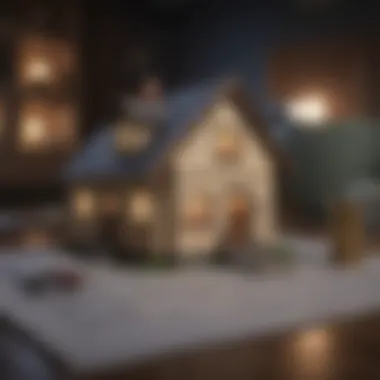

Principal Amount
The principal amount is the portion of the mortgage that represents the initial loan sum borrowed from the lender. It's essentially the bedrock of your mortgage. Imagine you want to buy a house for $300,000. If you make a down payment of $60,000, your principal amount would be $240,000. This is what you’ll actually be carrying the burden of, paying interest upon for the life of the loan.
Understanding the principal is crucial because it sets the stage for everything else that follows. The larger the principal, generally, the larger the monthly payments and total interest paid. Pick wisely! Even a seemingly small change in how much you borrow can have a substantial impact over time.
Interest Rates
Interest rates are perhaps one of the most confusing aspects of a mortgage. At its core, the interest rate is the cost associated with borrowing the loan from the lender. It’s that pesky percentage that gets added to your principal amount and quickly accumulates over time.
Consider this: a fixed rate mortgage locks in your interest rate for the entire term of the loan, giving you predictable monthly payments. On the other hand, an adjustable-rate mortgage might start off with a lower rate but can swing based on market trends, leaving you uncertain about future payments.
"A rate change of just one percent can mean thousands of dollars in extra interest over the term of the loan. Choosing the right interest type and understanding its implications can save you a pretty penny."
Additionally, it's wise to shop around. Rates can differ significantly between lenders, and they are influenced by your credit score, down payment size, and even market conditions.
Loan Term
The loan term is the period over which you agree to repay the mortgage, typically ranging from 15 to 30 years. The term you choose has a substantial impact on your financial planning.
- Shorter terms: If you opt for a 15-year loan, your monthly payments will be higher, but you'll save a bunch on interest over time, and you'll also build equity in your home much faster.
- Longer terms: A 30-year term keeps your monthly payments more manageable, but you end up paying more interest overall and it takes longer to build equity in the property.
Thus, choosing a loan term is not merely about deciding what fits your budget but also about your financial strategy. It’s important to weigh the pros and cons carefully, considering factors such as job security, life goals, and potential changes in your income.
Understanding these key components is vital for anyone embarking on the journey to homeownership. A sound grasp of the principal amount, interest rates, and loan terms not only demystifies the mortgage process but empowers you to make decisions that align with your financial aspirations.
Getting Started with Excel
Before diving into the technical intricacies of creating a mortgage calculator, it’s crucial to have a firm grip on the basics of Microsoft Excel. This section forms the foundation for your project, as understanding Excel is the bridge to successfully leveraging its powerful functionalities for financial calculations. By the end of this part, you'll appreciate why Excel is an indispensable tool for personal finance management and decision-making.
Opening and Setting Up Excel
Starting Microsoft Excel is as straightforward as pie, but a little setup can make a world of difference. First things first, if you have never used Excel before, don’t fret; it’s more user-friendly than it seems. Simply click on the application icon, and you’ll be presented with a fresh worksheet. What you see is a grid of cells – think of it as a canvas for your calculations.
- Familiarize Yourself with the Interface: Take a moment to explore the ribbon that sits atop the screen. It’s packed with tabs like Home, Insert, Page Layout, and more. Each tab is like a toolbox containing different tools at your disposal.
- Setting Up Your Workbook:
You might want to create a new workbook specifically for your mortgage calculator. To do that, go to File > New and select a Blank Workbook. This will keep your work organized and focus on your mortgage calculations without mixing them up with other projects. - Save Early, Save Often:
Save your work right off the bat. Navigate to File > Save As, name your workbook (like Mortgage Calculator) and choose a suitable location on your computer. Trust me, losing your progress can be a heart-wrenching experience.
By taking these initial steps, you’re setting the stage for a fluid and effective calculation process.
Basic Excel Functions Overview
With your Excel workbook open, let’s dig into some of the basic functions that you’ll use to create your mortgage calculator. Getting familiar with these functions is essential, as they will help you process numbers like a professional. Here’s a simple breakdown of some fundamental Excel functions:
- SUM: Quick and handy, this function adds a series of numbers. For example, to calculate the total principal amount over a specified period, you could use the SUM function.
[ =SUM(A1:A10) ]
This will sum all values from cell A1 to A10.
- AVERAGE: As the name suggests, AVERAGE calculates the mean of your numbers, useful for determining the average monthly payments across the loan term.
[ =AVERAGE(B1:B10) ]
This calculates the average for the values in cells B1 through B10.
- PMT: This is where things get more interesting. This function helps calculate payments for a loan based on constant payments and constant interest rates, which is precisely what you need for a mortgage calculator. Its syntax looks like this:
[ =PMT(rate, nper, pv) ] Here, is the interest rate per period, is the total number of payments, and is the present value or loan amount. - IF: The IF function allows for conditional logic within your calculations, making it handy for more customized financial scenarios. This function runs a logical test and returns different values based on the outcome.
[ =IF(condition, value_if_true, value_if_false) ] For instance, you could apply it to determine if the monthly payment exceeds a predetermined budget.
These functions are your bread and butter. Mastering them will set you on the right track for creating an effective mortgage calculator.
Remember, Excel is like a vast ocean—there’s always more to learn. Don’t hesitate to experiment and refine your understanding. Building a solid foundation in Excel will empower you greatly as you delve deeper into mortgage calculations.
Building the Mortgage Calculator
Creating a mortgage calculator is not just a fun exercise in Excel; it’s a powerful tool that can simplify the complex world of personal finances. This section will detail the process of building your own mortgage calculator, outlining the crucial steps and thought processes. Understanding how to construct this instrument will equip you with better financial insights and ultimately lead to more informed decisions when it comes to mortgages.
One of the primary elements in building a mortgage calculator lies in its ability to provide swift answers to essential questions, such as: "How much will my monthly payments be?" or, "How much am I actually paying in interest over the life of the loan?" The benefits of creating your own calculator include the tailoring of inputs and formulas to suit your specific circumstances and goals.
Creating the Input Section
The input section serves as the backbone of your mortgage calculator. In Excel, this is where you'll enter the foundational data necessary for your calculations. The key inputs typically include the principal amount, interest rate, and loan term. Once you structure these inputs correctly, you set the table for accurate calculations.
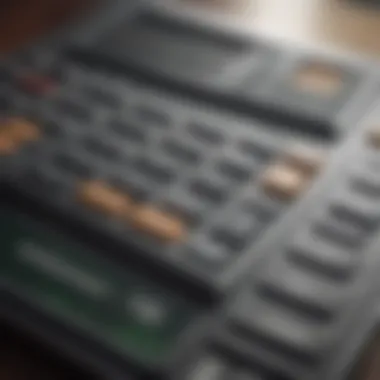

When crafting the input section, it’s ideal to arrange the cells in a clear and logical manner. For instance:
- Principal Amount: Enter the total loan amount you plan to borrow. This number is crucial as it sets the stage for everything else.
- Interest Rate: Enter the annual interest rate as a percentage. Excel will interpret this as a decimal after certain formulas are applied.
- Loan Term: This should be entered as the number of years over which the loan will be repaid.
To ensure readability and usability, applying bold font or colored cell backgrounds can help your inputs stand out. Remember, good design isn’t just about aesthetics; it aids in usability.
Calculating Monthly Payments
Once you've set up your input section, it’s time to jump into the calculations. The formula used to calculate monthly payments is known as the PMT function in Excel. This function requires three key components: the interest rate per period, the total number of payments, and the loan amount.
Here's how to set it up:
- Convert the annual interest rate to a monthly rate by dividing the annual figure by twelve.
- Multiply the loan term (in years) by twelve to get the total number of monthly payments.
- Use the PMT function:
In this formula, the principal is entered as a negative value because it represents an outgoing payment. The result gives you the monthly payment amount you'd need to budget for, providing you clarity and control over your financial planning.
Calculating Total Interest Paid
While monthly payments are important, understanding the total interest you’ll pay over the life of the loan is crucial for a comprehensive view of your financial commitment. This calculation can illuminate the long-term costs associated with borrowing money.
To derive the total interest paid, follow these steps:
- First, calculate the total amount paid over the full loan term by multiplying the monthly payment by the total number of payments.
- Then subtract the original principal from this total amount paid to find your total interest paid.
The formula in Excel would look something like this:
This simple calculation sheds light on the often-overlooked aspect of borrowing—the hefty sum that interest can add to your eventual cost. And by including this in your mortgage calculator, you not only reinforce your understanding of your financial obligations, but also empower yourself to make better financial choices.
Don't forget, knowledge is power. By taking the time to personalize your mortgage calculator, you equip yourself with insights that can significantly affect your financial future.
In summary, by systematically constructing your mortgage calculator in Excel, you not only clarify your personal finances but also develop a continual learning tool that grows with you. The input section sets the stage, the monthly payments provide critical budgeting info, and understanding total interest transforms your perspective on loans.
Advanced Features and Customization
When building a mortgage calculator in Excel, the beauty lies not just in the basic functionalities but also in the advanced features that can make a significant difference. These elements allow you to tailor your calculator to meet specific personal or investment needs. Adding advanced functionalities can transform a simple tool into a powerful financial companion. In this section, we will delve into two key areas: adding extra payments and visualizing amortization schedules.
Adding Extra Payments
One significant feature that can enhance your mortgage calculator is the option to add extra payments. It’s common for homeowners to want to pay down their mortgage faster. By allowing for these extra payments, your calculator can show how much interest can be saved and how the loan term can be shortened.
To implement this, you can include an input option for additional monthly or annual payments. This information can be integrated into your payment calculation formula. When a user inputs an extra payment amount, the calculator should determine how the principal reduces each month and adjust future payment calculations accordingly.
For instance, if you have a fixed-rate mortgage of $200,000 at a 4% interest rate for 30 years, adding even a small additional payment can shave years off the loan term. This concept combines both a practical and motivational aspect for homeowners, emphasizing that small changes in payment habits can lead to significant long-term savings.
Benefits of Adding Extra Payments:
- Interest Savings: Paying extra reduces the principal faster, decreasing the total interest paid.
- Accelerated Loan Payoff: Shortens the life of the mortgage, leading to debt freedom sooner.
- Flexibility: Users can experiment with different extra payment amounts to see their impact.
Visualizing Amortization Schedules
Another noteworthy customization is to provide visual representations of amortization schedules. Most often, people understand monthly payments but find interest breakdown and principal repayment a bit murky.
Creating a clear and intuitive visual representation can bridge this gap.
An amortization schedule shows how each payment is divided between interest and principal over time. To achieve this in Excel, you can create a new sheet that automatically generates an amortization table based on the mortgage details provided in the input section. Each row would represent a month of payments, indicating.
- Payment Number: A simple count of months.
- Monthly Payment: The fixed or adjusted payment amount.
- Interest Paid: How much of that monthly payment goes toward interest.
- Principal Paid: How much goes toward paying down the loan balance.
- Balance Remaining: The remaining amount owed after the monthly payment.
Adding charts or graphs can make this information even more digestible. Excel features like sparklines or bar charts can add visual interest and enhance understanding. This representation not only aids in comprehension but can also serve as a powerful motivator for users wanting to visualize their debt reduction progress.
"Seeing is believing; a visual representation can motivate someone to stay on track and achieve their financial goals."
By incorporating these advanced features into your mortgage calculator, you’re not just providing numbers; you’re offering a comprehensive financial tool that informs and empowers users. Financial enthusiasts will find great value in such customization approaches, as they enrich the experience and promote more informed decision-making.
Practical Applications and Benefits
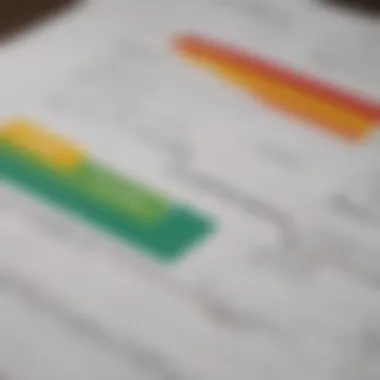

Creating a simple mortgage calculator in Excel isn't just about crunching numbers; it serves several practical applications that can enhance your financial well-being. The ability to accurately assess your mortgage payments or evaluate how extra payments impact your loan can lead to more informed financial decisions. In this section, we’ll delve into the two main benefits: managing personal finances and making informed home-buying decisions.
Managing Personal Finances
To start with, understanding how to manage your personal finances is paramount. A mortgage calculator can lend a helping hand by allowing you to gauge the impact of different financial decisions. By plugging your income and expenses into your calculator, you can see what mortgage price range fits into your budget without causing you to break the bank.
- Budget Planning: Knowing exactly what your monthly payments will be can help you map out other financial commitments, like saving for emergencies or investments.
- Scenario Analysis: You can play around with various interest rates or loan terms to see how they influence your monthly payment. For instance, if you wanted to figure out how a 0.5% rate increase will impact your payments, you can see that right away.
- Future Proofing: Having the ability to understand your financial commitments can free you from potential financial strains in the long run. You can plan for variable income or expenses by determining a mortgage that you can comfortably afford over time.
"A dollar saved is a dollar earned. The right calculations help you save more than you think."
Making Informed Home-buying Decisions
Another significant benefit of using a mortgage calculator is its ability to inform your home-buying choices. This tool enables potential homebuyers to visualize their financial commitment before stepping into a home purchase.
- Price Range Assessment: You can input different property prices to see how much you need to budget for. This transparency allows you to narrow down neighborhoods that fit your financial picture.
- Interest Rate Effects: The calculator demonstrates how different interest rates affect the total loan amount. Understanding this can arm you against tempted decisions just because of a lower initial rate.
- Time Frame Insights: By analyzing various loan terms, you can decide whether it makes sense to stretch a mortgage over 30 years versus opting for a 15-year term. Although the latter may mean higher payments, the total interest paid is often lower.
Common Mistakes and How to Avoid Them
Creating a mortgage calculator in Excel can be a practical tool for assessing your financing options and understanding payments. However, many users find themselves tripped up due to some common missteps that can lead to confusion or inaccurate results. Addressing these common pitfalls is paramount to ensure that you not only build a functional calculator but also use it correctly. This section dives into two prevalent errors and offers guidance on how to sidestep them for a smoother experience.
Misunderstanding Interest Types
A fundamental aspect that tends to trip people up is the difference between various types of interest. Many individuals think of interest as a singular concept, but it can come in a few flavors, each with distinct implications on mortgage payments. You often hear about fixed-rate mortgage interest and adjustable-rate mortgage (ARM) interest.
Here's the crux of it:
- Fixed-Rate Mortgages offer stability. The interest remains unchanged throughout the life of the loan. This is a good fit for those who plan to stay in their homes long-term.
- Adjustable-Rate Mortgages, conversely, start with lower interest rates that can fluctuate based on market conditions after an initial period.
If you plug in a wrong type of interest in your calculator, it can lead to overestimated or underestimated monthly payments. This brings disarray when you’re planning your finances.
Be sure to clarify which interest type you're working with before inputting data into your formula. Invest some time understanding terms like the index, margin, and even how rate caps function. Being armed with this knowledge will enhance the accuracy of your calculations and prevent you from being caught off guard by an unexpected interest hike.
Neglecting Additional Costs
When putting together your mortgage calculator, it can be easy to focus solely on principal and interest, brushing over other expenses tied to home buying. When you neglect costs like property taxes, homeowners' insurance, and private mortgage insurance (PMI), you could misjudge your monthly budget. This is especially true for first-time buyers who might not have the full picture yet.
To avoid this mistake, it's crucial to consider:
- Property Taxes: Usually calculated based on the value of your property. It’s essential to research local rates and incorporate these into your monthly calculations.
- Homeowners' Insurance: This varies widely but is non-negotiable. Lenders typically mandate保险 as a safety net against damage.
- PMI: Often required if your down payment is less than 20%. This should be factored in from the get-go because it can significantly affect your payment.
When these components are omitted from the equation, your calculator will give you a rosy picture that doesn't reflect reality.
Remember, an essential part of effective financial planning is prepping for the unexpected. By introducing these additional costs into your calculator, you’ll get a clearer look at what you can afford and avoid unpleasant surprises.
"Understanding the bigger financial picture is key to making informed decisions. Missing pieces can turn a good plan back to square one."
Being aware of these common mistakes ensures that you’re not just crunching numbers but truly understanding the essence of your financial commitments. Keep your calculator accurate and reflective of real-world scenarios to enhance your peace of mind as you navigate the complex world of mortgages.
Culmination
A well-crafted mortgage calculator can be a game-changer for anyone diving into the world of home financing. Its significance is amplified when you look at the current mortgage landscape, where interest rates fluctuate and buyer's decisions are made in the blink of an eye. Knowing how to develop and utilize a mortgage calculator not only empowers individuals to grasp fundamental financial concepts but also aids in navigating their potential home-buying journey with confidence.
Recap of Key Points
Throughout this article, we've unpacked the essentials of building a mortgage calculator in Excel, focusing on key components like the principal amount, interest rates, and loan terms. We've covered how to set up the calculator to gather inputs effectively, how to perform the actual calculations for monthly payments and total interest paid, and even explored some advanced features such as adding extra payments and visualizing amortization schedules. Each step involved demystifying complicated financial principles, making them approachable for everyone, regardless of their background.
Encouragement to Utilize the Calculator
In the end, the ability to create and use a simple mortgage calculator can't be overstated. It's not just about numbers; it's about gaining control over your financial future. Whether you're an individual looking to invest in your first home or an experienced buyer wanting to refine your financial strategy, a calculator tailored to your specific needs can provide invaluable insights. Remember, knowledge is power. Don't hesitate to take the leap and engage with this tool—your future self will be grateful.
"A mortgage calculator is like having a guide on your financial journey, illuminating your path and helping you to make informed decisions."
Further Reading on Mortgages
Delving deeper into mortgage-related literature can enrich one’s understanding. Books and articles that elaborate on different aspects of mortgages heighten awareness and provide tactical knowledge that can be applied immediately. Some key areas you might want to explore include:
- Types of Mortgages: Learning about the varieties, such as fixed-rate, adjustable-rate, or interest-only loans, is essential for making informed choices.
- Impact of Interest Rates: Understanding how interest rates fluctuate and how that influences your mortgage payments can prepare you for better financial forecasting.
- Government Regulations: Familiarizing yourself with FHA, VA, and conventional loans protects your interests and helps you comply with necessary regulations.
Books like The Complete Guide to Mortgages or articles from established financial websites can go a long way in cementing your knowledge.
Excel Tutorials for Financial Applications
Excel excels in managing financial calculations and providing insightful data visualization. Tutorials focused on Excel's capabilities for financial applications can be game changers as they layer the technical with the functional. Here’s why engaging with such materials matters:
- Improved Efficiency: Mastering functions relevant to mortgage calculations not only speeds up the process but also minimizes errors. Basic functions such as PMT, FV, and NPV can dramatically change how you analyze your loans.
- Enhanced Decision Making: Being proficient in Excel allows for better simulations and what-if analyses for various financial scenarios. You can assess impacts of different interest rates or payment schedules instantly.
- Visualizing Data: Becoming adept at creating charts can help present your financial insights in a more digestible manner, which is particularly useful for meetings or presentations.
Websites like en.wikipedia.org or video tutorials on reddit.com provide substantial learning material that complements your understanding. Investing time into mastering Excel creates advantages that pay dividends in the long run.















