Filing 1099 Forms with TurboTax: A Detailed Guide
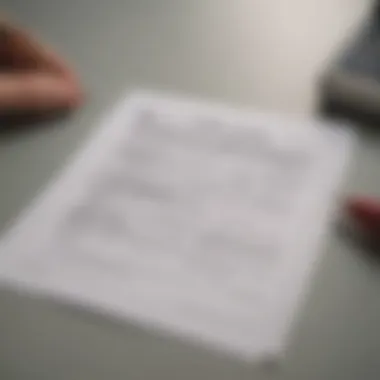

Intro
Filing 1099 forms with TurboTax might feel like stepping into a labyrinth for many, but understanding its ins and outs is crucial. 1099 forms are vital for reporting various types of income that are not from traditional employment. This guide is tailored to help both rookies and seasoned pros sift through the process with clarity.
TurboTax has long been a trusted ally for tax filers, streamlining the typically tedious journey of filing taxes. With user-friendly interfaces and efficient prompts, it aids in ensuring your 1099 forms are filled out correctly and on time. But before diving into the nuts and bolts, it’s important to grasp some foundational concepts.
Key Concepts
Understanding Forms
There are several types of 1099 forms, each serving a particular purpose. Here’s a breakdown of some of the most common:
- 1099-MISC: Typically used for reporting non-employee compensation. If you’ve been paid for freelance work, this is likely the form you will receive.
- 1099-NEC: This came into play more recently and is specifically for detailing non-employee compensation. It replaced the non-employee reporting on the 1099-MISC.
- 1099-INT: This form is for reporting interest income, which banks typically send.
Why is it crucial to file these accurately? Individuals may face penalties if they neglect to report income, and incorrect filings can lead to discrepancies that trigger audits. Thus, knowing your 1099 forms inside and out helps you avoid pitfalls, adding a layer of safety to your financial records.
Importance of Accurate Reporting
Filing 1099 forms accurately is not just a matter of compliance; it could affect your financial health. Incorrectly reported income can lead to higher tax liabilities. Filing inaccuracies could also open a can of worms with the IRS, resulting in audits or penalties.
To make the process smoother, keeping diligent records throughout the year can pay off. Having all necessary documents ready, like invoices and payment records, can simplify turbocharging your filing process on platforms like TurboTax.
Accuracy in tax reporting isn't merely a formality; it's a pillar of financial integrity.
Expert Insights
Tips for Effective Filing
- Stay Organized: Use folders or digital tools to categorize your income documents. Think receipts, invoices, and bank statements. Keeping these handy saves time when you’re filing.
- Use the Right TurboTax Version: Depending on your reporting needs, select the right version of TurboTax. For freelancers, TurboTax Self-Employed can be advantageous.
- Double-Check Form Entries: One wrong digit can lead to major headaches. Cross-reference your personal records with what you enter in TurboTax.
- Know Your Deadlines: Missing deadlines can lead to fines. Mark your calendar for when forms must be submitted to the IRS.
Common Pitfalls to Avoid
- Procrastination: Waiting until the last minute raises the risk of errors. Start early and keep your record keeping ongoing throughout the year.
- Overlooking State Requirements: Some states have specific requirements for filing 1099 forms, so be sure to check local guidelines, avoiding surprises come tax time.
- Ignoring Changes in Tax Laws: Tax laws can shift, particularly around 1099 reporting. Keeping abreast of these changes can help you stay compliant.
To sum up, managing 1099 forms in TurboTax may seem daunting initially, but a grasp of essential concepts and strategies can make the endeavor significantly more achievable. With some forward planning and a thorough understanding of the forms involved, your tax season can transform from a source of stress to a streamlined process.
Preamble to Forms
Navigating the world of taxes can be a daunting task, and understanding 1099 forms is crucial for many taxpayers. These forms serve as a linchpin in how various payments are reported to the Internal Revenue Service. For independent contractors, freelancers, and business owners, knowing when and how to file a 1099 can save both money and hassle down the line. This section will shed light on their significance, delving into the various types of 1099 forms you might encounter and their distinct purposes.
Definition and Purpose
At their core, 1099 forms are types of information returns used to report different types of income other than wages, salaries, or tips. The primary purpose is to inform the IRS about any income received by a taxpayer that may not be captured through W-2 forms. This ensures transparency and compliance, helping to maintain the integrity of the tax system. If you're a business owner working with contractors, it's your responsibility to ensure they receive a 1099 form if payments exceed certain thresholds. The goal of these forms is pretty simple: to ensure everyone's earnings are accounted for so the tax man gets his share.
Types of Forms
When it comes to 1099 forms, they're not all cut from the same cloth. Different forms cater to different income types, making it essential to choose the right one to avoid any complications. Here are a few prominent variations:
1099-MISC Overview
The 1099-MISC form was traditionally the go-to for reporting miscellaneous income. This could include payments made to independent contractors or for services rendered. However, its scope has narrowed recently. A key characteristic of the 1099-MISC is that it covers a broad range of income types, making it versatile. This form is widely recognized, making it a popular option for many. Yet, it's essential to know that, as of the 2020 tax year, it no longer accommodates payments made to non-employees, leading to some confusion.
1099-NEC Essentials
Enter the 1099-NEC, a newer addition to the tax filing framework. This form is specifically tailored for reporting payments made to non-employees, such as freelance contractors or other service providers. Its primary purpose is to simplify the reporting process. The introduction of the 1099-NEC has made it easier for businesses to file accurately and timely. While it streamlines matters, filers must still ensure that they understand the details and thresholds for reporting, which brings new policies to the forefront.
1099-DIV and 1099-INT
These forms specifically relate to dividends and interest income, respectively. The 1099-DIV is designed for taxpayers who receive dividends from stocks or mutual funds. Conversely, 1099-INT is what you need if you're earning interest on savings accounts or bonds. Both forms are vital cues for income reporting, allowing the IRS to track dividends and interest payments efficiently. The key here is to keep meticulous records throughout the year since these forms can significantly impact your tax liability.
Other Variations to Consider
Besides the more common forms, there are several other variations to think about, depending on your financial dealings. Forms like 1099-R for retirement distributions or 1099-S for real estate transactions serve specialized purposes. Understanding these can help in accurate reporting and compliance. Each of these forms brings a unique set of requirements and implications for taxpayers, making thorough comprehension imperative for anyone involved in diverse income scenarios.
By getting a handle on these forms and their implications, you'll not only keep your records straight but also make your life easier when it's time to file your taxes. Each variation adds a layer of complexity, so one must be diligent.
It's worth noting that understanding which 1099 form applies to your situation can save you time and trouble when tax season rolls around.
Understanding TurboTax
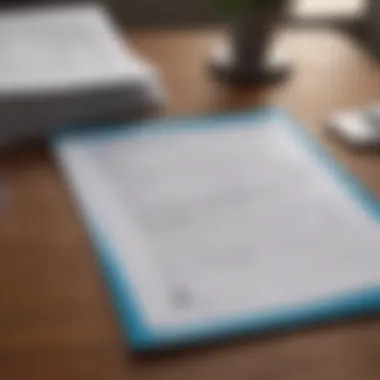

When it comes to filing 1099 forms, grasping how TurboTax functions is as vital as knowing the forms themselves. TurboTax is not just software; it’s a comprehensive platform designed to ease the tax filing journey, especially for those who handle multiple 1099 forms. By using TurboTax, taxpayers can benefit from a user-friendly interface and smart automation, which saves time and reduces the likelihood of errors.
Overview of TurboTax Software
TurboTax has carved a niche as a go-to tax filing solution for millions of individuals and small businesses. The software is designed with a focus on making the tax preparation easier, ensuring that anyone, from the most seasoned accountant to a first-time filer, can navigate their tax obligations. Whether doing taxes online or via desktop applications, TurboTax offers a variety of versions catering to different needs, such as simple personal returns to more complex business filings.
TurboTax Features Relevant to Filing
User Interface and Experience
One of the standout aspects of TurboTax is its intuitive user interface. This means users can quickly find their way around the software without feeling overwhelmed. Its design allows taxpayers to start at square one and achieve their filing goals without feeling like they are lost in a labyrinth of options. Additionally, the interface is visually appealing, with clear prompts that guide users through each step.
For instance, when it comes to filling out a 1099 form, TurboTax provides distinct sections for each data entry—business details, recipient information, and payment amounts. This separation ensures clarity. A unique feature is the “What To Expect” prompts, setting users' expectations about the next steps, which can be particularly refreshing during tax season. However, some users argue that while the interface is user-friendly, they wish for additional customization options.
Automated Calculations
Automated calculations are another key characteristic that people appreciate when using TurboTax. This feature significantly speeds up the filing process by performing real-time calculations as data is entered. So, if you input an amount incorrectly, TurboTax can flag that right away, reducing the risk of pesky math errors that could lead to delays or audits.
This feature stands out for its efficiency. For example, when filing 1099 forms, the system automatically computes totals, eliminating the hassle of doing manual math. Additionally, this instantaneous feedback can help users feel more confident in their entries. Yet, some users may worry about over-reliance on automation that could lead to a lack of attention to detail, hence they recommend a careful review of each calculation before submission.
Guided Filing Processes
The TurboTax guided filing process is tailored to provide users with step-by-step assistance in filling out their tax forms, particularly useful for those tackling 1099s. This structured format is useful as it breaks down the daunting task of tax preparation into manageable pieces. Each section of the form includes context-sensitive help and tips, ensuring that users understand exactly what information is required and why it matters.
A unique feature of this guided process is the " interview-style" questioning, where users are led through a series of relevant inquiries. This not only simplifies data entry but also helps ensure that nothing important slips through the cracks. Many people find this characteristic particularly beneficial, especially those who may feel intimidated at the thought of tax filing. Nonetheless, some critics question whether this approach leads to an overly simplified view of tax obligations, potentially missing nuances pertinent for more complex situations.
"Navigating the complexities of tax filing can seem like a daunting task, but TurboTax offers a roadmap that eases the journey, turning a traditional headache into an achievable task."
In summary, understanding TurboTax is crucial for anyone preparing to file 1099 forms. Its friendly user interface, automated calculations, and guided filing processes help demystify the tax filing experience, making it accessible to a wider audience.
Preparing to File a
Filing a 1099 is not simply a matter of filling out a few forms and submitting them. It’s about gearing up properly, understanding the nuances of your business type, and knowing what documentation you need to avoid any snags down the road. In the realm of tax requirements, preparation pays off. This article section will unravel the essential steps to lay a solid groundwork for your 1099 filing. You’ll learn why getting ready beforehand can save you time, stress, and potentially even prevent costly errors.
Gathering Necessary Documentation
Before diving into TurboTax, you need to gather all the crucial documents related to your payments and transactions from the tax year. This might feel cumbersome, but having everything in hand streamlines the process significantly. Here’s a checklist of what to collect:
- Form 1099s from anyone you've paid, such as contractors or vendors.
- Invoices and receipts and any written agreements that demonstrate your financial transactions.
- Bank statements reflecting payments made.
- W-9 forms from your recipients, to confirm their tax information.
Keep in mind, accuracy here is key. Missing or incorrect information can foul up the filing process and lead to unnecessary violations.
Identifying Your Business Structure
Understanding your business structure is vital, as it bears implications on your tax responsibility and how you fill out your 1099 forms. There are several types of business structures: Sole Proprietorship, Partnership, LLC, and Corporations. Each has its unique features and impacts how income and expenses are reported.
Sole Proprietorship Considerations
Operating as a sole proprietor is straightforward and fairly common. This structure means you, as an individual, are the sole owner of the business. Here’s why it’s hassle-free:
- Simplicity: There’s minimal formal paperwork to get started.
- Direct Tax Benefits: Income and losses are reported on your personal tax return under Schedule C, simplifying the process.
- Control: You have full control over the business decisions.
However, the downside is that you might also be personally liable for any debts the business incurs. So, while it’s a popular choice for small business owners or freelancers, it’s important to weigh the risks carefully.
Partnership and Perspectives
If you decide to run your business with others, partnerships or LLCs (Limited Liability Companies) provide advantages over sole proprietorships. These are generally more complex but help in sharing responsibilities:
- Limited Liability: In LLCs, your personal assets are protected, making it a safer choice if you expect higher risk.
- Flexibility: Each partner can distribute profits in a way that suits them, which might be beneficial depending on how money flows in your business.
One drawback is that you often have more stringent requirements for reporting and record-keeping. You’ll need to file a partnership return, which can add layers of complexity, especially when it comes to 1099 filings.
Corporate Structures
Going the corporate route is another option. Corporations are separate legal entities, and this separation protects personal assets:
- Tax Benefits: Corporations might qualify for tax deductions that aren't available to sole proprietorships.
- Credibility: Being a corporation can add a level of legitimacy to your business.
However, running a corporation often means more regulations and the need for detailed record-keeping and compliance. It’s more involved than other structures but could be worth it depending on your long-term aspirations.
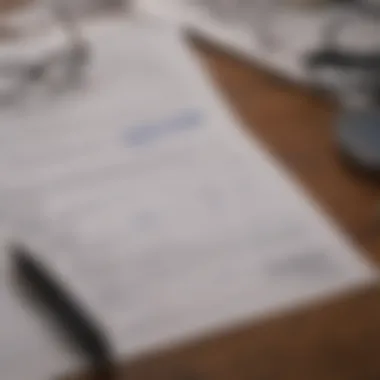

Understanding what business structure you fall under isn’t just a formality; it's essential for accurate 1099 filing. Each structure has its implications for how income is reported and taxes calculated.
Ultimately, taking the time to prep now pays dividends later, ensuring your 1099 filing is as smooth as butter.
Step-by-Step Guide to Filing with TurboTax
When it comes to filing 1099 forms, a methodical approach often pays off. The step-by-step guide to filing with TurboTax helps streamline a potentially overwhelming task. This section is invaluable, especially for those who might find the complexities of tax forms daunting. It ensures that each aspect is covered thoroughly, making the filing process less stressful and more efficient. The beauty of using TurboTax lies in its user-friendly design and powerful features, which allow you to navigate through the maze of tax information with relative ease.
Navigating to the Section
To start the journey of filing your 1099 forms, you first need to locate the 1099 section within TurboTax. Upon launching the application, you'll usually find a dashboard that summarizes your tax situation. On the left side, there’s the "Federal" tab, which houses most filing options. Click on it, and you might find headings such as "Income" or "Wages & Income". Look for the option to add a form or enter 1099 information directly.
It’s crucial to find this section because missing it means risking a disorganized entry process. TurboTax may well prompt you to answer questions that intuitively guide you to the 1099 form requirements based on your selected path.
Inputting Information Correctly
When you reach the input stage, accuracy is key. The financial ramifications of mistakes can haunt you down the line. TurboTax helps simplify the entry. Let’s break this down into three important areas: Business Information, Recipient Details, and Payment Amounts.
Business Information
Specific aspects of Business Information include your business name, physical address, and Employer Identification Number (EIN) or Social Security Number (SSN). Getting these details correct is vital for ensuring that the IRS recognizes you as the correct entity.
The key characteristic of this information is its permanence; inaccuracies here can lead to long-term issues. Ensuring this is accurate not only builds trust with recipients but also streamlines the review processes later on.
One unique feature of TurboTax is how it prompts users for these details, which minimizes errors through guided entry forms. While entering this information is generally straightforward, it can have disadvantages if outdated or incorrect data is provided.
Recipient Details
When inputting Recipient Details, you’ll need the recipient's name, address, and tax identification number. This information directly influences how the IRS associates payments you've made, so double-checking is a must.
The main characteristic of this section is its mandatory nature. If you mistakenly enter the wrong TIN, for instance, it can lead to penalties lurking behind the shadows of tax filings. TurboTax streamlines this section by offering hints based on the entries you’ve made.
However, one must consider the challenge of inactive or outdated contact details of recipients since this could delay communications or lead to return mail.
Payment Amounts
Payment Amounts deal exclusively with the figures involved in the transactions made throughout the year. This aspect can make or break the accuracy of your filings, ultimately affecting your liabilities and potential audits.
Highlighting the significance here is that even minor errors in amounts can cascade into larger issues, potentially spurring IRS questions. TurboTax makes it easier by allowing for bulk data import and giving clear examples.
That said, the caveat is to ensure that all your numbers align with your business records. Discrepancies—though easily resolved—can lead to unnecessary frustration later.
Reviewing Your Entries
Before you hit that tempting "submit" button, take a moment to review your entries thoroughly. During this step, TurboTax usually provides a summary of the information you entered—this can be both your security blanket and checklist.
Ensuring accuracy at this stage is paramount. Failing to do so might mean an unexpected visit from the IRS. TurboTax offers tools to scan for common issues before final submission, which can save you a headache down the road.
"The best and boldest step you can take is to review every number twice before submitting your taxes; it pays dividends in peace of mind."
Take your time during the review stage. It’s a small investment of effort that can thwart larger complications and assist in maintaining your financial credibility. Remember, each form is not just a document; it’s a reflection of your professionalism as a taxpayer.
Finalizing and Submitting Your
Completing the process of filing your 1099 forms is not merely a matter of filling in your details; it’s a crucial step that can significantly impact your financial future. This section dives into the two main pathways for submitting your 1099 forms: electronic filing or traditional mailing. Additionally, understanding the associated deadlines is essential for avoiding unnecessary penalties and ensuring compliance.
E-File vs. Mail Options
When you’re in the final stretch of your 1099 filing, you have to choose between e-filing or sending your forms through the mail. Each option comes with its own set of perks and pitfalls.
E-filing is often seen as the more streamlined choice. It allows you to submit your forms quickly and securely. TurboTax provides a straightforward interface that walks you through the e-filing process, from entering your business information to the actual submission. Plus, you often receive immediate confirmation that your forms have been filed, putting your mind at ease.
On the other hand, mailing your forms is a method many businesses still use, especially if they prefer physical copies. However, this route can be slower; you’re dependent on postal services and have to factor in additional time for potential delays. By the time your forms arrive at the IRS, important deadlines may have already passed.
Here are some key considerations for both options:
- Security: E-filing typically offers enhanced security measures compared to mailing, where documents can get lost or misplaced.
- Speed: E-filing is usually faster, with submissions confirmed within a day.
- Record Keeping: If you mail your forms, be sure to keep copies and, if possible, use certified mail for proof of delivery.
Ultimately, the best option depends on your specific circumstances. Each approach has its unique strengths, so weigh your choices carefully.
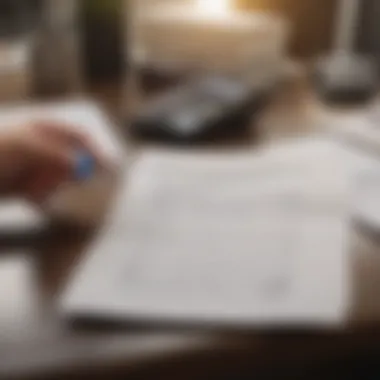

Understanding Submission Deadlines
Knowing the deadlines for submitting your 1099 forms is like having the roadmap before embarking on a journey. The IRS has set specific dates that dictate when your forms must be filed, and missing these dates can trigger unwelcome consequences, ranging from fines to increased scrutiny in the following tax year.
Typically, the deadline for electronic submissions is much earlier than for paper forms. For example, e-filings must be completed by March 31st, while mailed forms generally need to be postmarked by February 28th.
Always remember: Plan ahead. Set reminders for yourself well in advance of these deadlines to ensure you don’t lose track of time.
If you miss a submission deadline, you might be liable for a penalty which could set you back financially, so understanding the timeline isn’t just important—it’s essential. Often, your specific submission date can depend on the type of 1099 you’re filing. Here’s a quick rundown of commonly filed 1099 forms and their respective deadlines:
- 1099-MISC: Typically due by January 31st if reporting non-employee compensation.
- 1099-NEC: Must also be filed by January 31st, as it serves a similar purpose to the MISC.
- 1099-DIV & 1099-INT: Usually due by February 28th for paper filings and March 31st for electronic submissions.
Keeping tabs on these deadlines not only ensures compliance but also allows you to manage your overall tax strategy more effectively. In essence, it pays to stay ahead of the game.
Post-Filing Considerations
Once you’ve filed your 1099 forms through TurboTax, the journey doesn’t simply stop there. Post-filing considerations play a crucial role in ensuring that all the details align appropriately with the regulations laid out by the IRS. It’s not merely about submitting the forms; it’s about navigating the aftermath cautiously and diligently.
Keeping meticulous records after filing can’t be overstated. Not only does it safeguard against potential audits, but it also provides a clear trail for future references. Maintaining these records helps you quickly settle any discrepancies that may arise and makes the following tax season easier. Plus, if you have any third parties involved, such as contractors or vendors, having a paper trail emphasizes transparency and credibility.
Record Keeping Best Practices
So, what does effective record keeping look like? Here are some strategies you might find helpful:
- Organize Your Documents: Create a dedicated folder or digital space for all tax-related paperwork, including copies of filed 1099s and any supporting documentation like payment records.
- Stay On Top of Deadlines: Familiarize yourself with the deadlines for retaining these documents according to IRS guidelines. Generally, it’s best to keep records for at least three years, but there are exceptions that could extend this period, so do a little research.
- Utilize Digital Tools: Consider using cloud storage or accounting software for easy access and organization. Tools like Google Drive and Dropbox are great for keeping things streamlined.
By implementing these practices, you can create a robust system that minimizes hassle later down the line.
Handling Errors or Corrections
Mistakes happen, and they’re often no fault of your own. Misplaced digits, wrong payment amounts, or incorrect recipient details can lead to headaches. The IRS is aware of this and has outlined ways to handle such missteps.
If you catch an error after submission, don’t panic. The process to rectify it is relatively straightforward, though it may not be instantaneous. Follow these steps:
- Identify the Mistake: Pinpoint exactly what went wrong to understand the necessary corrections.
- File a Corrected Form: Use the same form but with an indicator that this is a correction. For example, if it’s a 1099-MISC, you will generally check the “CORRECTED” box when submitting the updated form.
- Notify the Recipient: It’s also prudent to inform the recipient (or payee) about the correction. This not only helps keep everyone in the loop but ensures they can file their taxes accurately based on correct information.
In summary, post-filing considerations may seem like an afterthought, but they hold significant weight in ensuring compliance and accuracy in your tax reporting. Look after these details as closely as you do during the filing process, and you’ll find it eases your overall tax journey.
TurboTax Common Questionss about Filing
Navigating the world of 1099 filing can easily turn into a mind-boggling affair, even for astute financial enthusiasts. That's where the TurboTax FAQs come in handy. This section is pivotal as it addresses common concerns and clarifies doubts that individuals and businesses might harbor about the filing process. Understanding the complexities of 1099 forms is crucial for ensuring both compliance and accuracy, so before diving deep into the nitty-gritty, it’s wise to tap into these frequently asked questions.
Common Issues Encountered
When dealing with TurboTax and 1099 filings, several issues might bubble up. Here are a few that often pop up:
- Incorrect Information: One of the most common mistakes is inputting incorrect recipient details. Whether it's a misspelled name or an off number in the Social Security field, these errors can create headaches down the line. It’s best to double-check all entries before finalizing.
- Forms Not Filing Properly: Users sometimes encounter trouble when submitting forms electronically. Pay careful attention to any error messages and ensure that your software is updated. Age-old tech issues can often cause frustration at the worst possible moment.
- Understanding Pension Payments: Some filers struggle with how to report different types of non-employment income. For instance, if you’re unsure whether to include pension payments under 1099-R or if dividends should be reported, seeking clarity is essential. Evaluating your financial situation is key.
"Don't underestimate the importance of clarity in your filing; it can save a world of woes later."
Helpful Resources within TurboTax
TurboTax isn't just about filling forms; it’s packed with resources to guide users along. Here are some valuable features to take advantage of:
- Integrated Help and Support: From live chats to extensive help articles, TurboTax provides a cornucopia of resources. If you're stuck, there's a good chance someone else has already asked the question.
- IRS Guidance: The software often pulls in information directly from IRS guidelines and forms, which ensures you’re using up-to-date info. Seeing regulations in plain English can demystify what originally seems like legalese.
- Tax Calculators: Utilizing TurboTax's calculators can help project potential refunds or taxes owed. This proactive step can save on stress as deadlines loom closer.
- Tutorial Videos: For those who prefer learning visually, TurboTax features a selection of tutorial videos that walk you step-by-step through the 1099 filing process, making it easier to wrap your head around complex topics.
With overwhelming resources and a responsive support system, TurboTax aims to smooth out the tumultuous journey of filing a 1099. Embracing this knowledge assures that filers remain on the straight and narrow path toward tax compliance.
Finale on Using TurboTax for 1099s
Navigating the complexities of tax filing can often feel like wandering through a maze. Choosing the right tools is essential for a seamless process, especially when it comes to something as critical as 1099 forms. TurboTax stands out as a practical solution for many taxpayers, easing what can be a daunting task for both individuals and businesses.
The importance of using TurboTax for filing 1099s cannot be understated. Firstly, accuracy is paramount when dealing with tax forms. Mistakes can lead to penalties or even audits. TurboTax’s user-friendly interface and guided processes help mitigate the risks associated with errors. By keeping the user on track through prompts and suggestions, it reduces the likelihood of discrepancies in the information submitted.
Moreover, TurboTax brings efficiency into the filing equation. Its automated calculations save time and effort. When inputting data, the software automatically performs calculations, allowing users to focus on high-level decision-making rather than get bogged down in arithmetic. This feature not only saves precious minutes but also enhances the overall user experience, enabling even those with less technical expertise to complete filings with confidence.
Additionally, the software offers significant support resources. From FAQs to community forums like those on Reddit, TurboTax provides a wealth of information that simplifies the filing process. Taxpayers can find help on anything from specific form nuances to broader best practices through these resources, fostering a sense of community amongst users.
A noteworthy consideration is the integrated e-filing option, which TurboTax supports. Filing electronically is usually the faster route, both for compliance and for processing refunds. The software guides the user in this area, ensuring that they meet federal and state requirements timely, which can be crucial for maintaining good standing with tax agencies.
In summary, utilizing TurboTax for 1099 filings combines accuracy, efficiency, and support, making it a valuable tool for taxpayers. As financial enthusiasts and individual investors delve into their tax responsibilities, having a reliable ally like TurboTax can ease the burden of navigating through a landscape seldom traveled lightly. With this guide in hand, taxpayers can approach their 1099 filings with newfound assurance.
"Preparation is the key to success." - This saying rings especially true in the context of tax filing. Being well-prepared with the right tools will lead to smoother, more successful outcomes.
Whether you're a seasoned filer or stepping into the tax realm for the first time, the framework laid out in this guide serves as a roadmap to quicken your journey.















