Discovering the Features of DocuSign Business Pro
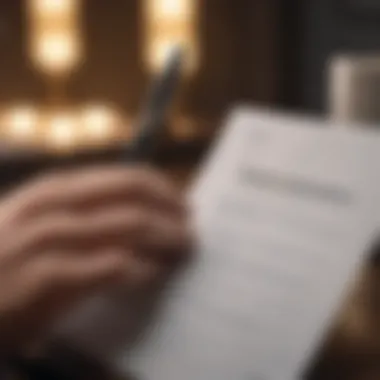

Intro
In today's fast-paced business landscape, the way we handle agreements has undergone a radical transformation. Gone are the days of printing, signing, and manually filing documents. Enter DocuSign Business Pro, a frontrunner in the digital signature arena. This tool not only simplifies the signing process but also enhances security and trust in transactions. Businesses across various sectors are embracing these advancements, leveraging DocuSign to streamline workflows, improve client satisfaction, and ultimately drive profitability.
This comprehensive exploration delves into the capabilities of DocuSign Business Pro. We'll examine its benefits, integration techniques, and real-world applications in diverse industries. If you're trying to navigate the complexities of digital agreement solutions, understanding DocuSign is paramount to keeping your business at the cutting edge.
Key Concepts
Understanding the fundamentals of DocuSign Business Pro helps in grasping its full potential. Let's dive into some key concepts related to this digital solution.
Definition of Electronic Signature
An electronic signature, often referred to as an e-signature, is a digital mark that signifies agreement to the contents of a document. Unlike traditional wet signatures, these digital signatures carry the advantage of providing additional layers of security and authentication. The legality of e-signatures is recognized in many jurisdictions, assuring users of their validity in business transactions.
Importance of Digital Transactions
Today's consumers and businesses expect efficiency and speed. Digital transactions, enabled by tools like DocuSign, fulfill these expectations. The ability to sign documents digitally reduces turnaround time, eliminates logistical hurdles, and allows for a seamless user experience. Moreover, the convenience of signing from anywhere—whether at home or on the go—adds tremendous value to business operations.
Expert Insights
To leverage the power of DocuSign Business Pro, industry experts offer valuable perspectives. Here are some insights that may help maximize your experience with this platform.
Tips for Effective Implementation
- Understand Your Needs: Before jumping into using DocuSign, assess your specific requirements. Identify which agreements or transactions could benefit from digital signatures.
- Train Your Team: Make sure your staff understands how to navigate the platform. Proper training can accelerate adoption and maximize efficiency.
- Integrate with Existing Systems: DocuSign offers various integrations that can enhance productivity. Consider connecting it with CRM systems like Salesforce or document management solutions to streamline processes.
Common Pitfalls to Avoid
- Neglecting Security Measures: While DocuSign provides robust security features, it's essential to stay updated with best practices in data protection to avoid breaches.
- Assuming One-Size-Fits-All Solutions: Different industries have unique compliance and regulatory needs. Don't assume that the same approach will work across the board.
- Underestimating User Experience: An intuitive interface can make or break the adoption of new technology. Keep user experience in mind during implementation.
"The choice of a digital signature platform can be the difference between transactional chaos and streamlined efficiency."
This exploration of DocuSign Business Pro aims to empower professionals with the insights needed to harness its capabilities effectively. Understanding these key concepts and expert advice will help navigate the turbulent waters of digital transactions.
Understanding DocuSign Business Pro
In today’s fast-paced business environment, understanding tools that streamline operations is crucial. DocuSign Business Pro stands at the forefront of digital transaction management. This section will explore the fundamental aspects of this powerful solution, emphasizing its significance in enhancing business efficiency and boosting productivity.
Overview of DocuSign
DocuSign is a leading player in the electronic signature market, redefining how contracts and agreements are signed. Established to simplify the signing process, it allows users to create, send, and manage documents entirely online. One of the remarkable aspects of DocuSign is its seamless integration of technology into everyday business practices, which ultimately leads to faster transaction times.
Given its widespread adoption across various sectors, businesses that leverage DocuSign witness a notable decrease in paperwork, streamline their workflows, and improve compliance. The platform prioritizes user experience and flexibility, making it suitable for businesses of any size—from small startups to large corporations.
Key Features of Business Pro
DocuSign Business Pro isn’t just an upgrade; it’s a reimagining of how electronic transactions should operate. Some key features include:
- Advanced Authentication Options: Ensures the identity of the signers with options like SMS codes and knowledge-based authentication. This minimizes the risk of fraud.
- In-Person Signing: Retailers or organizations can facilitate real-time, in-person signing within their locations or events, which is particularly useful for customer agreements.
- Webhook Integration: Provides automation capabilities by notifying users about document status in real-time, allowing businesses to react swiftly.
- Customizable Workflows: Tailors document workflows to meet specific business needs, ensuring that the signing process aligns perfectly with organizational practices.
- Enhanced Collaboration Tools: Allows users to invite others to view and comment on documents before sign-off, effectively creating a collaborative environment.
This combination of features positions DocuSign Business Pro as a robust tool for organizations looking to elevate their document management capabilities. The importance of these features cannot be overstated; they not only enhance efficiency but also create a more secure and compliant method for handling business agreements.
Understanding DocuSign Business Pro is imperative for companies eager to adopt cutting-edge solutions that can transform their transaction processes.
Benefits of Using DocuSign Business Pro
In today’s fast-paced world, businesses are constantly seeking tools that can streamline processes and enhance productivity. DocuSign Business Pro stands out as a significant asset, providing numerous benefits that can revolutionize how organizations manage their documentation and transactions. Below we delve into some of the primary benefits of adopting this platform—focusing on efficiency, security, and cost savings.
Efficiency in Document Management
When it comes to managing documents, time is of the essence. DocuSign Business Pro significantly increases efficiency by allowing users to quickly create, send, and sign documents electronically. Gone are the days of physical paper trails that are cumbersome and time-consuming. With this platform, users can initiate agreements that can be signed from anywhere, at any time.
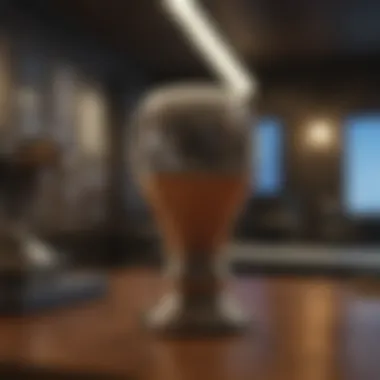

Key aspects of efficiency include:
- Instantaneous Transactions: Documents can be signed in minutes instead of days. This is crucial for businesses where speed can determine success.
- Automated Workflows: Automating routine tasks like reminders for signatures reduces the manual burden on staff, allowing them to focus on more strategic initiatives.
- Centralized Storage: Users can store documents securely in one place, making retrieval and tracking much simpler.
Increasing the efficiency of document management not only saves time but also minimizes potential bottlenecks that can disrupt transactions. With streamlined processes in place, businesses can move forward with confidence and agility.
Enhanced Security Protocols
Security cannot be an afterthought in the digital world; it must be built-in at every level. DocuSign Business Pro delivers robust security measures to ensure that all transactions are safe and compliant. The platform adheres to industry standards, continuously evolving to combat emerging security threats.
Noteworthy security features include:
- Advanced Encryption: Data is protected by strong encryption protocols both in transit and at rest, ensuring that sensitive information remains confidential.
- Authentication Options: Multi-factor authentication adds an extra layer of security when accessing documents, ensuring only authorized individuals can sign or view sensitive paperwork.
- Audit Trails: The platform keeps detailed records of every interaction with a document, from creation to final signature. This transparency is crucial for compliance and helps mitigate fraud.
In a landscape where data breaches are increasingly common, enhanced security protocols serve as a peace of mind for organizations and their clients.
Cost-Effective Solutions
Adopting DocuSign Business Pro may initially seem like another expense, however, it’s wise to look at the big picture. The potential for cost savings is significant, especially when you consider the elimination of paper-based processes and related resources.
Here’s how DocuSign becomes a cost-effective solution:
- Reduced Paper Costs: Transitioning to digital agreements cuts down on printing, paper, and postage. The savings can add up quickly, particularly for companies with high-volume agreements.
- Increased Productivity: By minimizing time spent on document management, employees can concentrate on tasks that drive revenue rather than getting bogged down in administrative duties.
- Greater Customer Satisfaction: Faster transaction times lead to happier clients, and when clients are satisfied, repeat business is likely—a clear ROI not to be dismissed.
The sum of these factors shows how DocuSign Business Pro not only streamlines operations but creates a more favorable bottom line for the business.
Integration with Other Tools
In the realm of digital transactions, the ability of a platform like DocuSign Business Pro to seamlessly integrate with other tools and services is paramount. These integrations extend our operational capabilities, offering a richer experience and streamlining workflows. As businesses increasingly rely on multiple software solutions, understanding how DocuSign interacts with these tools can make all the difference.
API Capabilities
API capabilities are crucial because they enable different systems to communicate effectively. With DocuSign's API, businesses can customize their workflows, automate processes, and improve overall efficiency. For instance, a company may integrate DocuSign’s API with its customer relationship management (CRM) system, allowing for automatic document generation and sending contracts directly from the CRM. This not only reduces manual work but also minimizes the chances of human error.
Some of the key benefits of DocuSign's API include:
- Enhanced Automation: Automating repetitive tasks frees up valuable resources and reduces turnaround time.
- Customization: Businesses can tailor the signing experience to fit their brand voice and customer needs.
- Reporting and Analytics: Integration with analytics tools allows organizations to track and analyze transaction performance, leading to informed decision-making.
Implementation of the API does require some technical know-how, but DocuSign provides thorough documentation and resources. For developers familiar with RESTful APIs, the learning curve can be quite manageable.
Compatibility with Business Platforms
Compatibility often dictates a tool's practicality in real-world applications. DocuSign Business Pro supports integration with various business platforms. Its native compatibility with popular solutions such as Salesforce, Microsoft Dynamics, and Google Workspace is a notable advantage for organizations already invested in these ecosystems.
In practice, this means that:
- Sales Teams can close deals faster by sending contracts directly from Salesforce.
- Marketing Departments can facilitate digital sign-offs on campaign approvals via Google Workspace.
- HR Teams can streamline the onboarding process through integrations with Microsoft Dynamics.
This ability to interface with existing tools dramatically reduces the friction that often comes with adopting new software. Instead of reinventing the wheel, organizations can complement their workflows effortlessly.
Leveraging Third-Party Integrations
DocuSign shines further with its ability to leverage third-party integrations. Connecting with various add-ons and tools—like Zapier—can enhance how businesses operate. For example, imagine a scenario where a legal firm uses DocuSign along with project management software like Trello. Through integration, they could automatically trigger tasks in Trello each time a document is signed or declined.
Benefits of utilizing third-party integrations with DocuSign include:
- Workflow Visibility: Integrating with tools that provide dashboard views can help organizations keep better track of all the documents that are in circulation.
- Improved Communication: Integrations with platforms like Slack or Microsoft Teams can notify team members instantly when documents require attention, fostering quicker responses.
- Holistic Approach: By bringing together various tools, businesses create a more coherent technology stack, leading to greater efficiency and productivity.
Integrating DocuSign into an organization involves strategic thinking about how it fits with existing systems. The more aligned it is with other tools, the more value it brings.
Implementing DocuSign in Your Organization
Implementing DocuSign in your organization can be a game changer. It goes beyond just digitizing your signature; it fundamentally alters how your business interacts with documents, making the process efficient and secure. Additionally, it saves time and resources, allowing your team to refocus their efforts where it really counts, such as driving growth and innovation. But before diving in headfirst, it’s essential to take a strategic approach to ensure a smooth transition.
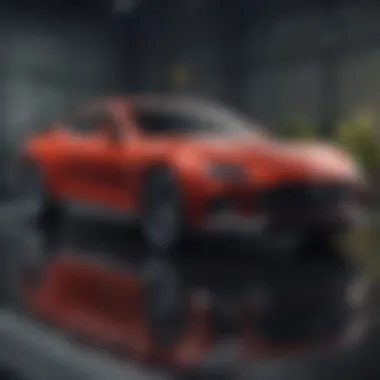

Assessing Business Needs
To begin, a thorough assessment of your business needs is crucial. This means looking at what you currently do with documents and identifying any pain points in your processes. For instance, if you find that your team often struggles with delays in approvals or has to deal with misplaced paperwork, then these are clear signs that a solution like DocuSign could alleviate these headaches.
You might ask yourself a few questions:
- What types of documents do we handle most frequently?
- How many approvals do we process monthly, and how much time do they take?
- Are there specific compliance standards we need to adhere to?
Understanding your specific requirements will help you tailor the use of DocuSign effectively. It also lays the groundwork for how it will integrate into existing workflows, potentially streamlining multiple departments at once.
Developing a Rollout Strategy
Once you’ve assessed your business needs, the next step is to develop a rollout strategy. This involves planning how you will introduce DocuSign to your organization. Simply putting the tool in place is not enough; you need to design a step-by-step approach to ensure that everyone is on the same page—and that includes management, staff, and IT specialists.
Consider creating a pilot program first. This means selecting a small group within your organization to test out DocuSign’s functionalities and gather feedback. Use that feedback to make improvements before a broader rollout.
Here’s a simple framework for your rollout strategy:
- Pilot program: Start with a division or team that will benefit the most from DocuSign.
- Feedback collection: Monitor how the pilot team interacts with the tool and gather their thoughts.
- Adjustments: Make necessary adjustments based on the feedback collected.
- Phased implementation: Gradually introduce it to other teams, ensuring everyone is trained and ready.
By taking this strategic approach, you lower the risks of miscommunication and resistance among team members.
Training and Support for Users
The final piece of the puzzle is adequate training and ongoing support for users. It's essential to remember that adopting a new tool can be intimidating, especially for those who aren't tech-savvy. A well-structured training program will empower your staff and ease their transition.
You should consider various training methods:
- Workshops: Interactive sessions where employees can learn hands-on.
- Online tutorials: Easy access to materials that users can refer back to when they need help.
- Dedicated support line: Having someone to turn to with questions can ease concerns.
Moreover, create a resource hub that houses all FAQs, troubleshooting tips, and video tutorials. This will not only provide support but also foster a culture of self-help within your organization.
"Investing in thorough training and support is essential for maximizing the benefits of DocuSign, ensuring your team can leverage its capabilities to the fullest."
In summary, carefully implementing DocuSign requires a multi-pronged strategy—assessing your business needs, strategically rolling out the tool, and training your users effectively. By addressing these elements, you can expect transformations in how your organization handles documentation, making processes smoother and more efficient.
Real-World Applications of DocuSign Business Pro
DocuSign Business Pro serves as a beacon for transformation across various sectors. Its influence reaches far beyond mere signature capturing; it enhances entire workflows, thereby ushering businesses into a new era of efficiency and security. The importance of understanding these real-world applications can’t be overstated. Organizations adopting DocuSign find that they not only save time but also experience a significant reduction in errors that often plague traditional document handling methods. Beyond increasd efficiency, the ability to track and manage documents electronically streamlines the oversight process, making it simpler to comply with evolving regulations.
Use Cases Across Industries
In the realm of electronic signatures, one size certainly does not fit all. Different industries have unique requirements, and DocuSign’s versatility allows it to cater to varied sectors, significantly enhancing their operational capabilities. Below are some notable use cases:
- Healthcare: In a sector where every moment counts, DocuSign accelerates patient intake processes. Hospitals utilize it for consent forms and insurance documentation. Not only does it speed things up, but it also ensures that sensitive information remains secure and compliant with regulations like HIPAA.
- Real Estate: Transactions in real estate can be notoriously slow. By employing DocuSign, agents can facilitate quicker property sales, enabling offers to be signed remotely without the back and forth of paper. This technological shift has made a real difference in closing times.
- Financial Services: Compliance is paramount in finance. Organizations use DocuSign to manage account openings and loan applications securely. The ability to audit and access electronic records supports firms in meeting stringent regulations while providing a seamless client experience.
- Education: Institutions utilize DocuSign for enrollment forms, tuition agreements, and even faculty contracts. It enables faster processing without compromising on the security of student data.
This variety in application showcases how DocuSign is adaptable across industries while maintaining its core functionality.
Case Studies with Successful Implementation
To truly grasp the impact of DocuSign Business Pro, it’s useful to look at specific examples of businesses that have transformed their operations through this platform.
- Acme Corp: A mid-sized manufacturing firm faced challenges with document management and compliance in its supply chain. Upon implementing DocuSign, they reported a 30% decrease in document processing time. Additionally, the ability to manage and track contracts electronically helped mitigate risks of miscommunication, boosting supply chain reliability.
- HealthPlus Clinic: This healthcare facility adopted DocuSign to handle patient onboarding forms. The clinic realized that processing time for these documents dropped by a whopping 50%. Patients appreciated the user-friendly process, leading to increased satisfaction scores. This case reflects how e-signature solutions can streamline patient experiences while ensuring compliance with health sector regulations.
- Elite Realty Group: Real estate agents saw their sales cycles shorten after integrating DocuSign into their process. By allowing documents to be signed remotely, they reduced the time from offer acceptance to contract signing by nearly 40%. Buyers appreciated the convenience, thus improving the overall customer experience.
These cases illustrate the tangible benefits that come from deploying DocuSign Business Pro. As businesses become more globalized and transactions more complex, the need for efficient, secure, and scalable solutions only grows.
“In today’s fast-paced environment, adapting to innovative solutions such as DocuSign is not just advantageous; it is essential for survival.”
As organizations continue to evolve, the role of solutions like DocuSign will only become more pronounced. The range of applications across different sectors showcases its transformative potential, paving the way for a future where digital signatures are the norm.
Analyzing the Competitive Landscape
Understanding the competitive landscape in which DocuSign Business Pro operates is crucial for businesses looking to adopt electronic signature solutions. The digital agreement space is growing rapidly, and knowing how DocuSign stacks up against its competitors gives organizations a clearer picture of what to expect regarding functionality, pricing, and overall user experience. Identifying the unique selling propositions (USPs) of DocuSign relative to other players can help organizations make informed choices, optimizing their investment in technology.
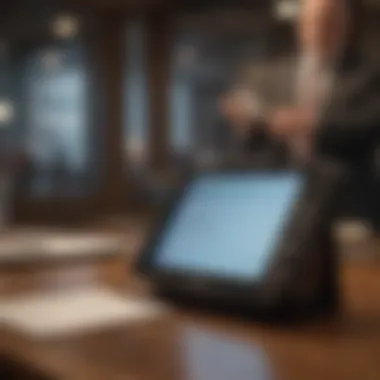

Comparative Analysis with Other Solutions
When examining DocuSign against alternatives like Adobe Sign or HelloSign, several key factors come into play:
- User Interface and Experience: DocuSign is lauded for its intuitive interface. Users often note how simple it is to send and sign documents. Comparatively, Adobe Sign, while powerful, may come off as slightly overwhelming for first-time users. Ease of use directly impacts adoption rates within organizations.
- Integrations: DocuSign integrates seamlessly with numerous applications like Salesforce, Google Workspace, and Microsoft 365. In contrast, while Adobe Sign has a decent range, the breadth of third-party integrations can feel a bit limited, hindering workflow efficiency.
- Pricing Structure: Pricing can vary drastically among these solutions. DocuSign's tiered pricing model allows businesses of all sizes to find a suitable plan. However, Adobe’s pricing may be perceived as higher for small to medium businesses, possibly steering them toward alternatives.
- Customer Support: Having robust support can make a world of difference, especially for companies that might not have internal tech resources. DocuSign offers extensive customer service channels, including phone, chat, and community forums. Meanwhile, some competitors may not provide as comprehensive support without incurring additional fees.
Each of these aspects illustrates how DocuSign maintains its leading position in the digital signature market, ensuring businesses have a holistic view before committing to an e-signature provider.
Strengths and Weaknesses of DocuSign
Every product has its attributes, and understanding the strengths and weaknesses of DocuSign is essential for potential users:
Strengths:
- Market Leader: Being a pioneer in electronic signature technology, DocuSign commands a strong reputation and trust in the market.
- Ease of Use: It’s straightforward to navigate, reducing the learning curve for new users.
- Regulatory Compliance: DocuSign adheres to various international laws and regulations, ensuring users remain compliant regardless of their geographical location.
- Scalability: As businesses grow, DocuSign can easily scale to meet expanding needs without major headaches.
Weaknesses:
- Cost Concerns: While the pricing structure offers flexibility, some users argue that certain features come at a higher price compared to its competitors.
- Limited Offline Functionality: Users in remote areas may find the online dependency limiting, especially in environments with poor connectivity.
- Customization: Some organizations may find the customization options lacking when compared to other platforms that allow more tailored solutions.
Regulatory Considerations
Regulatory considerations are vital when discussing electronic signature solutions like DocuSign Business Pro. They not only assure businesses that their electronic agreements hold legal weight but also create a framework for security and compliance. Understanding these regulations is essential to avoid pitfalls that could jeopardize document integrity and enforceability. The discussion surrounding compliance isn’t just about adhering to the law; it’s about cultivating trust and streamlining processes within your organization.
Compliance with Legal Standards
Compliance with legal standards is the backbone of any electronic signature framework. Various laws govern the validity of digital signatures, including the ESIGN Act in the United States and eIDAS in Europe. These regulations ensure that electronic signatures are legally recognized and can be used confidently in almost any transactional scenario. Here are a few key aspects to consider:
- Legality: Not all documents can be signed electronically. For instance, wills and certain real estate documents might require traditional ink signatures. It’s essential to know which documents your business can process electronically under your jurisdiction’s regulations.
- Security Measures: The law mandates specific security protocols, such as user authentication and secure storage of documents. Understanding these requirements can prevent breaches that could invalidate signed agreements.
- Record Keeping: Some regulations require organizations to maintain records of the signing process, often detailing the steps taken to ensure a signature’s validity. This includes timestamps, IP addresses, and audit trails.
Incorporating these standards into your business practices not only mitigates legal risks but also enhances your reputation with clients and partners.
Understanding eSignature Legislation
To effectively navigate the landscape of electronic signatures, one must grasp the legislation that influences them. Laws surrounding eSignatures have evolved, and it’s crucial to stay informed about their implications. In the United States, the ESIGN Act and UETA provide the legal foundation for the use of electronic records and signatures. In Europe, the eIDAS regulation establishes criteria for electronic identification and trust services.
- Scope of Legislation: These regulations don’t just focus on the signature itself, but encompass all parties involved in the transaction. This means if an entity is operating cross-border, they must comply with both local laws and international standards, which can get quite complicated.
- Implementation Challenges: Every business must assess how these regulations impact their operations. Questions could arise about data privacy, user consent, and audit trails. Understanding these factors will allow a company to establish a robust implementation strategy.
- Future Trends: As digital transactions become more commonplace, legislation may evolve. Keeping an eye on proposed regulations can help businesses stay ahead of the curve and prepare for upcoming changes.
In summary, an understanding of regulatory considerations surrounding DocuSign Business Pro is essential. Not only does it embed a layer of protection around your transactions, but it also bolsters confidence in the digital signature process, providing assurance that every agreement is backed by a strong legal framework.
Future of Digital Signatures
The future of digital signatures extends beyond just a trend; it is fast becoming the backbone of modern business transactions. As businesses adapt to an increasingly digital landscape, understanding the transformative role of digital signatures is crucial. They offer not just convenience but also substantial improvements to operational efficiency, security, and compliance. The digital signature landscape is evolving, and grasping these changes will help organizations thrive in this dynamic environment.
Trends in Electronic Transactions
As we look toward the horizon of electronic transactions, certain trends are reshaping the way agreements are executed and managed. Businesses are prioritizing speed and accuracy in document processing. The demand for swift transactions has skyrocketed, leading to a marked shift from paper-based practices.
- Mobile Signing Solutions: More businesses are adopting mobile-friendly e-signature solutions, allowing users to sign documents anytime, anywhere.
- Remote Work Enablement: With remote work becoming more normative, digital signatures provide a seamless way to execute agreements without needing physical interaction.
- Integration with Blockchain: There’s a growing interest in utilizing blockchain technology to bolster the security of electronic transactions. Ensuring that the signature process is immutable can enhance trust among stakeholders.
These trends are indicative of a broader move towards facilitating a paperless environment, reducing delays, and consequently reducing costs associated with traditional document handling.
The Role of Artificial Intelligence
Artificial intelligence is stepping into the spotlight as an enabler of innovations in digital signature technology. It opens new avenues for improving user experience and enhancing security measures.
- Automated Verification Systems: AI can analyze documents, comparing data points for authenticity. By cross-checking signatures against databases, it minimizes the risk of fraud.
- Predictive Analysis: Utilizing data analytics, AI can streamline the process by suggesting optimal times for signature requests based on user behavior patterns.
- Customization: Machine learning algorithms can personalize experiences for users, tailoring workflows according to their habits and needs.
These advancements are transforming the industry, allowing businesses to maintain a competitive edge while ensuring users have a reliable and efficient signing experience.
Predictions for Document Management Technologies
Looking ahead, document management technologies are predicted to undergo significant changes influenced by evolving user demands and technological innovations. We can expect:
- Enhanced Interoperability: Future document management systems will likely focus on seamless integration capabilities. This means that companies can easily incorporate multiple tools without a hitch.
- Greater Emphasis on User Experience: As companies strive to improve workflows, there will be a move towards user-friendly interfaces that promote engagement and ease of use.
- Automated Audit Trails: Innovations will ensure that tracking document modifications and usage become standardized, providing businesses with enhanced security features and legal compliance.
"The evolution of document management isn’t merely about storage; it’s about ensuring that every transition is smooth, transparent, and secure.”
In essence, the future holds a transformative promise for digital signatures and document management. By recognizing and adapting to these changes, businesses can position themselves strategically to thrive in an increasingly digital economy.















