Creating an Amortization Schedule in Excel
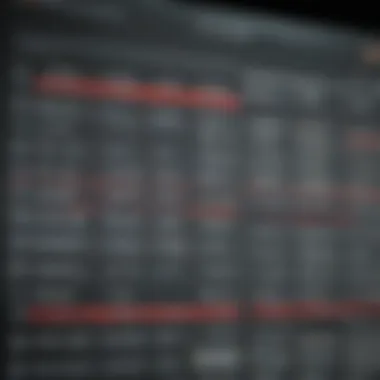

Intro
Amortization schedules can often feel like the stuff of financial nightmares to many. However, once you unwrap the concepts behind them, they can actually offer a clean glimpse into your financial future. Picture being able to see how much of each payment goes toward principal versus interest. This guide will walk you through crafting an amortization schedule using Excel, shedding light on the basic terms and how they weave into your financial tapestry.
Key Concepts
Definition of Investment Terminology
Before building your own schedule, it's imperative to familiarize yourself with a few key terms. Principal, simply put, is the amount borrowed. Interest is the cost of borrowing that money, typically expressed as an annual percentage. The concept of amortization itself refers to spreading out a loan into a series of fixed payments over time, which means that it combines the principal and interest calculations over the life of the loan.
In addition to these fundamental terms, other aspects like loan term and monthly payment deserve attention. The loan term is the length of time you have to pay back the loan, while monthly payment is the total amount you’ll owe each month, which encompasses both the principal and interest.
Importance of Financial Literacy
Financial literacy is no longer a luxury, but a necessity in today's world. Understanding how to create and interpret an amortization schedule fosters wiser financial decisions. It empowers individuals not just to comprehend loan agreements, but also to engage meaningfully in financial planning.
Moreover, when investors actively manage their financial obligations, they generally find better opportunities for growth. Comprehending the nuances of amortization can help avoid unpleasant surprises down the line. It’s about getting ahead, not simply keeping your head above water.
Expert Insights
Tips for Effective Investing
The act of investing isn't simply about finding the next hot stock or the latest real estate deal. Effective investing requires a solid understanding of your financial commitments. Here are a few snippets of advice:
- Know Your Numbers: Have a clear grasp of your interest rates and loan balances. Use an amortization schedule as a visual tool to keep these figures in sight.
- Plan for Changes: Life can throw curveballs; interest rates may fluctuate or financial needs may shift. Be prepared by revisiting your schedule regularly.
- Utilize Excel's Functions: Familiarize yourself with Excel functions like PMT for calculating your monthly payment or IPMT to find the interest payment for any given period.
Common Pitfalls to Avoid
Like any powerful tool, the use of an amortization schedule is not error-proof. Here are some common pitfalls:
- Ignoring Extra Payments: If you can swing it, making additional payments can significantly cut down your interest over time. Don’t neglect this in your schedule.
- Not Reviewing Regularly: Failing to update your schedule after changes can lead to inaccurate assumptions about future payments. Always keep it fresh.
- Overlooking Loan Terms: Familiarize yourself with your loan's specifics. Variable rates versus fixed rates can dramatically impact your schedule.
"A stitch in time saves nine." This old adage rings true when it comes to financial planning. Regularly adjusting your amortization schedule can mean the difference between a straightforward payment plan and a financial headache.
Understanding Amortization
Understanding amortization is crucial for anyone looking to manage their finances effectively, especially when it comes to loans and investments. At its core, amortization helps borrowers comprehend how their debts are repaid over time. Forgetting about these principles can lead one to get lost in a sea of numbers, ultimately missing out on opportunities for better financial management.
In the realm of personal finance, having a solid grasp of amortization schedules can mean the difference between facing unexpected surprises and being informed ahead of time. The beauty of it lies in its organized structure, painting a clear picture of the payment journey across each term of a loan. This clarity can help individuals make educated decisions regarding their borrowing and financial planning.
By exploring essential concepts surrounding amortization, like principal amounts, interest rates, and payment periods, individuals can position themselves for success. Such knowledge allows one to strategize effectively, whether negotiating better loan terms or simply understanding the profitable investments.
Moreover, understanding amortization can assist in identifying red flags; for instance, unusually high interest payments may suggest a questionable loan arrangement. Essentially, these foundational concepts equip individuals with significant insight, enabling them to navigate their financial future with confidence.
Definition of Amortization
Amortization refers to the process of spreading out a loan into a series of fixed payments over time. These payments typically cover both the principal and interest. The goal is to fully repay the loan by the end of its term. In simpler terms, it’s like slicing a cake into equally-sized pieces—over time, each slice is consumed until there’s nothing left.
When making these payments, part of the amount goes towards paying off the actual loan (the principal), while another part goes towards the interest charged by the lender. This dual approach gives borrowers a clearer view of how their outstanding debt decreases and how much interest expense they incur over time. Understanding this dynamic is paramount for grasping the whole picture of one’s financial responsibilities.
Importance of Amortization Schedules
An amortization schedule is a detailed table that breaks down each payment throughout the life of a loan. It displays precisely how much of each payment contributes to the principal reduction and how much goes toward interest.
Such schedules serve several purposes:
- Clarity: They demystify the repayment process by showing a clear timeline of payments.
- Planning: Knowing the exact amounts enables effective budgeting and financial planning.
- Insight: Understanding how much interest will be paid over the loan duration can influence decisions about refinancing, investing elsewhere, or eliminating debt sooner.
The relevance of an amortization schedule cannot be understated; it acts as a roadmap for navigating the complexities of lending.
Common Terms Used in Amortization
Principal
The principal refers to the original loan amount that must be repaid. In a nutshell, it’s the starting point of the entire financial arrangement.
One critical characteristic of the principal is that it directly dictates the overall loan size, meaning higher principal amounts lead to larger payments. From a borrower’s perspective, paying down the principal creates a sense of accomplishment, as it reflects a tangible reduction in total debt.
However, it’s important to recognize that decisions surrounding principal can have different implications. For instance, borrowing a larger amount may seem enticing at first, but it can lead to bigger financial burdens down the line.
Interest Rate
The interest rate is the cost of borrowing money expressed as a percentage. It directly influences the total price paid over the loan’s lifespan. An appealing feature of interest rates is that they can vary widely, often based on market conditions, creditworthiness, and loan type.
Understanding the interest rate is essential, as it directly affects monthly payment amounts and how much one pays in total. A lower interest rate means lower overall payments. Conversely, a high interest rate can drastically inflate the total expense. This characteristic makes having a handle on changing interest rates vital for savvy borrowers.
Loan Term
The loan term indicates the duration over which the loan must be repaid. This aspect is crucial because it sets the framework for all the repayment calculations. Shorter loan terms typically yield higher monthly payments, yet they result in less interest paid overall, which can be a favorable arrangement for many.
Conversely, longer terms usually bring about lower monthly payments at the cost of higher total interest.
Ultimately, understanding the nuances of the loan term can empower borrowers to choose options that align with their financial goals.
Monthly Payment
The monthly payment is the fixed amount one needs to pay towards the loan each month. It primarily covers both the principal and the interest. The key characteristic of monthly payments is predictability; knowing exactly how much will go out each month aids in budgeting and financial planning.
However, projecting monthly payments without grasping the interplay between principal, interest, and loan term can lead individuals astray. If payments seem manageable, it’s essential to consider the long-term implications of what’s being signed on the dotted line. Managing this aspect effectively ties back to the overall understanding of amortization and reinforces the importance of creating a detailed repayment strategy.
Setting Up Your Excel Spreadsheet
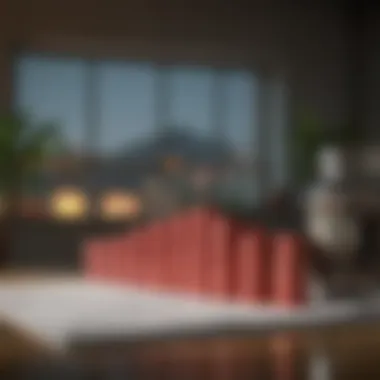

Choosing a Template or Layout
Selecting the right template or layout is the first step in the creation process. Various templates are available online, each catering to different needs and preferences. If you prefer a straightforward layout, using Excel’s built-in templates can be a fuss-free start. Alternatively, custom layouts allow the flexibility to include specific data points relevant to your situation. A well-thought-out layout contributes significantly to your understanding and management of the repayment process, making it easier to spot trends or issues as they arise.
Preparing Necessary Data
Before diving into the formulas and calculations, it’s essential to prepare all necessary data.
Loan Amount
The loan amount is the principal sum borrowed from a lender. It is crucial because it directly influences your monthly payments and total interest paid over the life of the loan. When thinking about the loan amount, consider your financial needs and capacity to repay. A larger loan can provide immediate cash flow but comes with an increased burden in the form of higher payments and more interest.
Interest Rate
The interest rate, typically expressed as an annual percentage, represents the cost of borrowing the loan amount. It plays a vital role in determining how much you will pay each month. Higher interest rates can make for steep monthly payments and could financially stretch you. Conversely, a lower interest rate seems like a better deal, easing the financial load. This is why understanding the nuances of interest rates is essential when setting up your amortization schedule.
Loan Duration
Loan duration refers to the period over which you agree to repay the loan, which can range from months to decades. The longer the duration, the smaller the monthly payments, but that also means more money spent on interest in the long run. Understanding the implications of your chosen loan duration helps in making wise financial decisions. Shorter durations often feel more manageable, but be wary of the higher demands on your finances in the early years.
Payment Frequency
Lastly, payment frequency is the cadence at which you'll make repayments, be it monthly, bi-weekly, or otherwise. Most standard loans require monthly payments, but adjusting this frequency can impact how quickly you pay down principal and accumulated interest. For instance, paying bi-weekly can reduce overall interest costs in the long haul. Knowing your preferred payment method aids in creating a tailored schedule that suits your financial landscape.
Properly preparing your data is the cornerstone of successful amortization scheduling. Without it, your efforts can easily lead to confusion and miscalculations.
Creating the Amortization Schedule
Setting up an amortization schedule serves as a critical component in financial planning. By crafting this schedule, individuals can gain clarity about their loan repayments over time. It allows not just for the tracking of principal and interest payments, but also provides insights into how loans evolve throughout their duration. This snapshot becomes exceedingly useful for budgeting and understanding potential future financial obligations.
In the next subsections, we will break down the fundamental aspects of developing this schedule in Excel, ensuring you have a meaningful and practical application at the end of this exercise.
Inputting Initial Variables
Starting off, let's focus on the fundamental ingredients necessary for creating your amortization schedule. The first thing you'll need to do is define your loan parameters, which include the loan amount, the interest rate, and the duration of the loan. However, it's essential to neatly arrange these variables in your Excel sheet, allowing for easy adjustments down the line. A common pitfall here is neglecting to format the cells correctly, which can lead to inaccurate calculations. It's a crucial step that should not be overlooked.
- Loan Amount: This is the total amount of money that you are borrowing. Ensuring this value is correct is paramount, as it directly impacts all calculations.
- Interest Rate: The percentage at which your loan will accrue interest. It's often expressed as an annual figure that will need to be converted for monthly calculations.
- Loan Duration: This refers to how long you'll be repaying the loan, typically expressed in months or years.
These variables lay the groundwork for what comes next, leading us to calculate monthly payments, an essential element in our amortization journey.
Calculating Monthly Payments
Once the initial variables are in place, the next logical step is to calculate the monthly payments. To achieve this, you can utilize Excel’s built-in PMT function. This function simplifies the math by allowing you to input your loan data and determine your monthly payment in one fell swoop. The syntax typically looks like this:
- Rate: The monthly interest rate, derived from the annual interest rate you’ve inputted earlier, divided by 12.
- Nper: The total number of payments (or periods) - for most loans, this would be the loan duration in months.
- Pv: The present value, which is essentially the loan amount.
Using this function streamlines the process, ensuring accuracy while taking the grunt work out of calculations. Remember, small errors in the initial variables can snowball into significant discrepancies in your monthly payments.
Constructing the Amortization Table
With the monthly payment calculated, you’re now ready to construct the amortization table. This table will provide a comprehensive view of how each payment affects your loan balance over time. Here’s what your table needs:
- Period: This typically counts upwards indicating each month of your loan.
- Payment Amount: The consistent amount that will be paid each month.
- Interest Payment: The portion of each payment that goes towards interest.
- Principal Payment: The part of the payment that reduces the overall loan balance.
- Remaining Balance: This shows the outstanding balance after each payment is made.
Columns for Period, Payment, Interest, Principal, and Balance
The significance of these columns cannot be overstated. They form the backbone of your amortization schedule, giving you a clear picture month by month.
- Key Characteristic: The way these columns interact provides an intuitive view of your repayment structure and its evolution.
- Popular Choice: Many choose to create this amortization table in Excel due to its versatility. The ability to manipulate data and perform calculations on the fly makes it appealing for both novice and seasoned financial enthusiasts.
One unique feature of having these distinct columns is that it allows for easy identification of trends; for instance, as time goes on, the interest portion of your payment decreases while the principal portion increases. This not only illustrates how loans work but also gives you an opportunity to understand better your pathways to earlier loan payoff.
By paying close attention to this structure and understanding the details, you can take control of your financial destiny.
Formulas and Functions in Excel
When it comes to building an amortization schedule in Excel, formulas and functions are the backbone that keeps everything in its right place. They allow for precise calculations that enable users to see how much they owe on a loan at any given time, understand their payment structure, and plan their financial paths accordingly.
Excel is not just a spreadsheet tool; it’s a powerful platform that manages and manipulates data with ease. Using formulas, one can automate complex processes that might otherwise take hours of manual calculations, giving users more time to focus on other financial strategies. Furthermore, mastering these functions can prompt users to take more control over their financial situations.
Considerations for utilizing formulas include understanding their syntax and how they interact with different fields in a spreadsheet. A function may seem simple, but a minor error can lead to substantial discrepancies down the line. An organized spreadsheet with structured formulas can work wonders in guarding against these errors and ensuring accuracy.
"The right formula can save not just money, but also a great deal of time and headache when it comes to managing loans and payments."
Using the PMT Function
One of the most critical functions to grasp when creating an amortization schedule is the PMT function. This formula calculates the monthly payment required to pay off a loan over a specific period at a given interest rate. Understanding this function is essential for anyone trying to visualize or estimate their financial commitments.
Here’s how to use it:
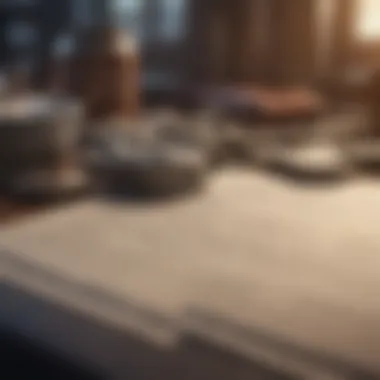
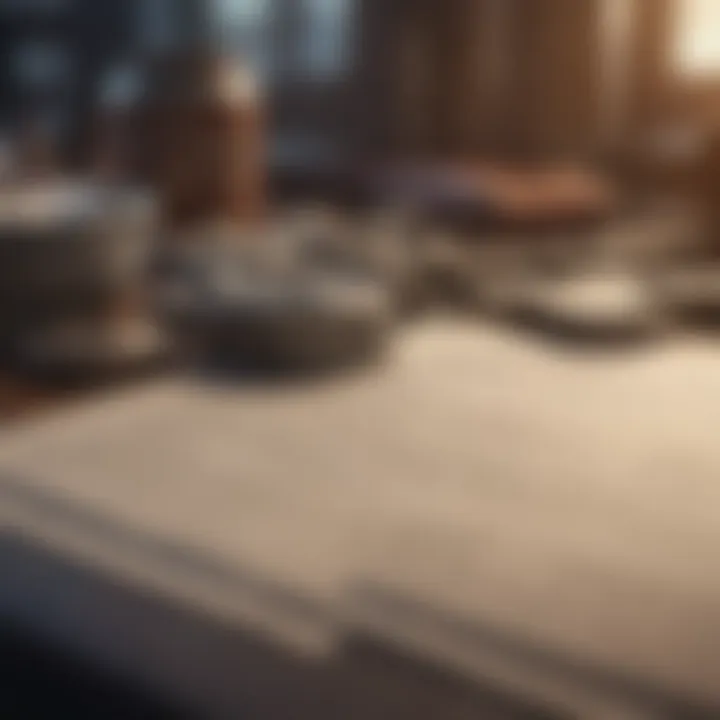
- rate: the interest rate for each period (monthly interest calculated by dividing the annual rate by 12).
- nper: the total number of payments (loan duration in months).
- pv: the present value, or the total amount of the loan distribution.
For example, if you have a $100,000 loan at an annual interest rate of 5% for 30 years, your formula will look like this:
It’s vital to input the loan amount as a negative value because this represents an outgoing payment. The result from the PMT function will show you the monthly payment amount, allowing for a clearer understanding of your financial obligation.
Applying Interest Calculations
After determining the monthly payment using the PMT function, the next step is to break down how much of each payment goes toward interest and how much goes to the principal over time. Accurate interest calculations are crucial because they provide insight on the cost of borrowing.
To calculate interest for each payment period, you can use the following formula:
For instance, if your remaining balance in the first month is $100,000 and the interest rate is 5%, your monthly interest calculation would be:
The result of this is the interest you owe for that specific period. From there, you can simply subtract this interest from the total monthly payment to see how much is going towards the principal.
Creating Dynamic References
Dynamic references allow for flexibility in your calculations. Rather than hardcoding numbers into formulas, which restricts functionality, set up your spreadsheet to use cell references.
This way, if you ever adjust your interest rate or total loan amount, your formulas automatically update with the new values, reducing the chances of errors.
For example, instead of hardcoding your interest rate into the PMT function, simply reference the cell where you input this information. This can look like:
- Here, A1 could be your annual interest rate, B1 your total number of payments, and C1 your loan amount.
In addition, by using Excel’s ability to utilize named ranges, it can make your formulas much clearer for users who might be accessing the document without a financial background.
Using these strategies ensures that your amortization schedule is not only accurate but also robust enough to adapt to changing circumstances.
Customizing the Amortization Schedule
Customizing your amortization schedule in Excel is not just a matter of flair; it’s about making the data work for you. In a world where information overload can leave us in a fog, tailoring your schedule creates clarity. Imagine you’re sitting at your desk, staring at rows of numbers—without some visual cues or tailored exclusions, it can make even the most exciting finance topic feel flat as a pancake. By adding some personal touches and tweaks, you turn your worksheet into a robust tool that speaks directly to your financial situation and goals.
Adding Additional Payment Scenarios
When you’re looking at an amortization schedule, it can be quite useful to contemplate various payment options. This allows individuals to envision how paying extra could impact their total debt. For instance, if you're considering adding a couple hundred dollars to your monthly payment, seeing that reflected on the schedule can be eye-opening. Not only will the total interest paid decrease, but you'll also pay off the loan years earlier than planned.
Creating multiple scenarios in Excel might seem complicated, but it's quite manageable. You could use different tabs for each payment scenario or create a field to input additional payments. This capability gives you a flexible approach to see all your options laid out neatly.
Visualizing Data with Charts
Visual aids can transform your data from an intricate puzzle into an understandable picture. Charts provide insights that straightforward numbers often bury beneath layers of complexity. Here are a couple of ways you could visually enhance your amortization schedule:
Pie Charts for Payment Distribution
Using pie charts for payment distribution can be a game changer in your financial analysis. This type of chart allows you to see where your payments are going—breaking it down into portions for interest versus principal. The main benefit here is the clarity it offers; seeing a slice of the pie that represents interest paid can be alarming but also motivating. By illustrating how much of each payment is applied to interest versus the principal, it helps you assess whether you might want to change the payment strategy. While it’s an effective way of visualizing payments, it may not provide detailed time-based insights at a glance, but that's where line charts come in.
Line Charts for Balance Reduction
Line charts for balance reduction illustrate the path to debt freedom over time. This visual tool effectively conveys how your outstanding balance dips each month. The slope of the line can sometimes reveal greater insights than raw numbers; for instance, as extra payments reduce your principal, you'll see a steeper decline in the balance.
The key characteristic of this type of chart is the ability to represent time series data, marking your milestones along the way. It’s beneficial as it not only supports ongoing motivation but also allows for adjustments when necessary. If the line flatlines for too long, it’s an indicator that engaging with your financial strategies might be necessary. However, these line charts can become congested if you’re trying to include too many factors. Therefore, aim for balance in detail so that the visuals remain effective and not overwhelming.
Integrating Conditional Formatting
Conditional formatting steps in to make your schedule more user-friendly as it adds highlights to cells based on specified conditions. For instance, you could employ red text for late payments or green for those proceeding timely. This not only allows you to catch slips in payments but also provides an intuitive way to manage and analyze your amortization schedule actively.
By customizing your schedule with the tools provided by Excel, you not only enhance your understanding but also increase your engagement with your financial situation, leading to smarter financial decisions down the road.
Common Pitfalls in Creating Amortization Schedules
Creating an amortization schedule might seem straightforward but it’s easy to trip over common pitfalls that can lead to inaccurate results or hinder your financial planning efforts. Understanding these pitfalls is crucial not just for ensuring accuracy, but also for making informed decisions regarding loans and repayments. This section will illuminate some of the common mistakes, helping you steer clear of potential issues.
Miscalculating Payments
One of the most glaring mistakes people make when building their amortization schedules is miscalculating the payment amounts. This typically happens when individuals either mishandle the formula or neglect to input the correct interest rate and loan term. The PMT function in Excel, which is designed to calculate the monthly payment required to pay off a debt under certain terms, should be used carefully.
Instead of typing it out, consider this structure:
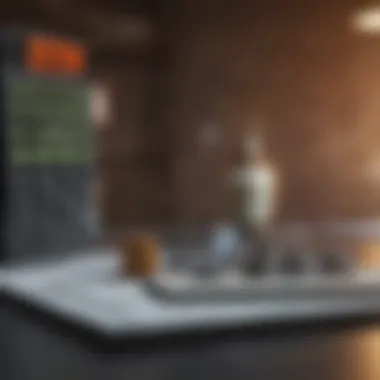
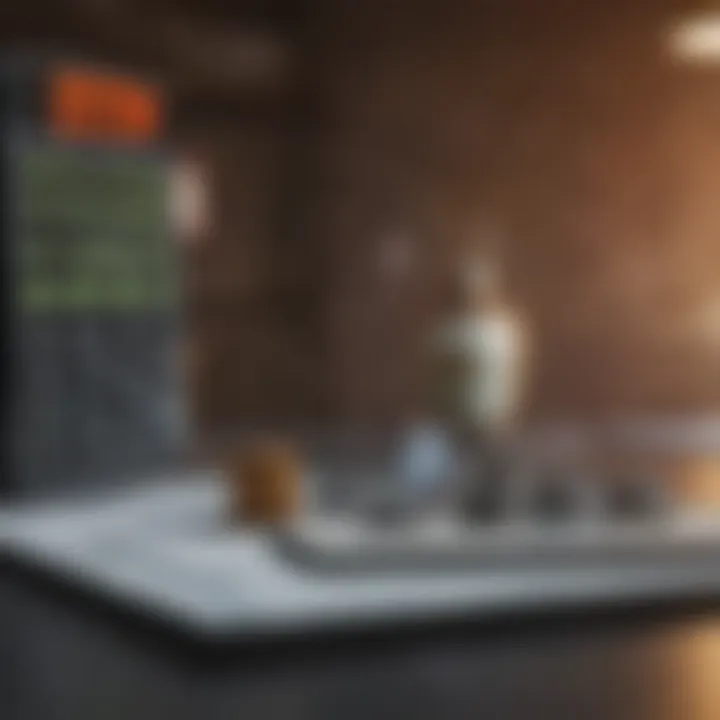
If you mistakenly input the interest rate as an annual rate rather than a monthly one, it will skew the monthly payment figures. Another common error is neglecting to convert loan durations, especially when entering years instead of months.
Being precise in your numbers is key; adjusting a single figure can change your entire repayment plan. Always double-check your entries to ensure you’re not leaving any stone unturned.
Ignoring Prepayment Options
Another significant oversight comes into play when individuals ignore potential prepayment options. Loans often provide borrowers with the flexibility to pay extra toward their principal amount. While it might not seem essential during the initial calculation, prepayments can dramatically alter the course of your amortization schedule, potentially saving thousands in interest over time.
Not accounting for these prepayments can lead to a skewed understanding of the actual cost of the loan. It could become a vast financial burden if high monthly payments are planned, while the possibility of lower ones exists with any extra payments made. So, always consider including a section in your spreadsheet for any potential prepayments.
- Estimate any expected additional payments.
- Reflect these in your amortization table to forecast impact on total interest.
Remember: A little foresight can result in significant savings.
Neglecting to Update Variables
Last but certainly not least, there's a common trap of neglecting to update crucial variables within your spreadsheet. Interest rates, loan terms, and personal financial situations can change, making it imperative to keep your numbers fresh and accurate.
If you don’t regularly update these variables, your schedule becomes obsolete. For instance, if you swap loans or refinance at a lower rate, adjusting your Excel sheet is a must to maintain accuracy.
- Key things to check regularly:
- Interest rate changes from variable to fixed.
- Term extensions or reductions based on financial needs.
- Adjusting for life changes like income fluctuations or major life events.
Keep in mind that an amortization schedule is more than just a static table; it’s a dynamic tool for planning and decision-making. Make sure you commit to continuously reviewing your schedule to get the most out of it.
This not only ensures precise calculations, but also empowers proactive financial behavior, ultimately leading to better monetary decisions.
Practical Applications of Amortization Schedules
An amortization schedule serves as a practical tool that simplifies complex financial decisions. Understanding its applications especially helps individuals and entities to navigate their fiscal responsibilities with greater confidence. Why is this relevant? Because whether you’re a first-time borrower or an experienced investor, grasping the ins and outs of amortization can significantly influence financial strategies and planning.
Evaluating Loan Options
When considering a loan, having an amortization schedule in hand provides clarity. It allows borrowers to see how their payments break down over time. For instance, when comparing a fixed-rate mortgage to an adjustable-rate mortgage, the schedule illuminates the varying payment structures. It’s one thing to hear that an adjustable-rate might be lower at first but seeing how it evolves can be a game changer.
- Key advantages:
- Visual representation of total interest over the loan's life.
- Comparison of total monthly payments over time.
- Insight into how different loan terms impact payments.
The schedule permits informed decisions, helping borrowers avoid lemons disguised as good deals.
Financial Planning and Budgeting
Amortization schedules play a distinct role in financial planning. Not only do they clarify how much one needs to set aside each month, they also aid in budgeting for other expenses. Utilizing an amortization schedule can make tracking your financial goals more straightforward, ensuring you prepare adequately for your debts.
While setting a budget may seem daunting, an amortization schedule segments payments into manageable pieces. It gives insight into:
- Total payments required each month.
- Potential for extra payments to reduce interest cost.
- Future financial positioning for other investments.
By having a clear picture of future obligations, individuals can allocate resources wisely rather than guessing their ability to manage payments.
Understanding Total Loan Costs
One of the most significant applications of an amortization schedule is exposing the true cost of a loan. This includes not just the principal and interest but also the impact of compounding. Lenders often present a simplistic view of loans, but an amortization schedule digs deeper.
- Benefits of understanding total costs:
- Awareness of how much interest accumulates over time.
- Evaluation of the benefits of refinancing.
- Insight into how prepayments can dramatically reduce overall costs.
"The devil is in the details." Having access to a detailed summary that goes beyond surface numbers shields borrowers from financial surprises down the line.
Ending
In wrapping up this exploration of amortization schedules crafted in Excel, it's vital to recognize why they hold such weight in both personal finance and broader financial management. An amortization schedule isn't merely a table of numbers; it serves as a roadmap for borrowers, guiding them through the intricate journey of loan repayment. It brings clarity to complex financial commitments, enabling individuals to visualize their journey toward becoming debt-free.
This conclusion underscores several elements worth emphasizing:
- Clarity and Understanding: An amortization schedule transforms abstract financial data into tangible insights, breaking down each payment cycle. It helps borrowers understand how their money is allocated, illustrating how much goes towards interest versus principal.
- Financial Control: Having an accurate schedule means greater control over your finances. Knowing your payment trajectory helps in making informed decisions about budgeting and future investments.
- Long-term Financial Planning: An effective schedule assists individuals in preparing financially for life's milestones, be it buying a house, a car, or planning for retirement.
"A comprehensive understanding of your debts is the first step toward financial independence."
By grasping the key components of loan repayment, one can optimize financial strategies to ensure that funds are utilized judiciously. Think of it as taking the wheel in a vehicle; better navigation leads to smoother trips and fewer bumps along the road.
Recap of Key Points
In previous sections, we discussed various aspects such as the definition and significance of amortization, the preparation of relevant data, and the essential formulas to create an amortization schedule. Through this journey:
- We broke down complex terms and emphasized their relevance.
- We demonstrated how to set up a well-structured Excel spreadsheet, enabling time-efficient calculations.
- Detailed guidance was provided for calculating payments accurately and constructing the necessary tables.
- Various customization options were explored to help readers tailor their schedules to their specific needs.
- Common pitfalls were illuminated, ensuring users could avoid common mistakes.
- Finally, practical applications showcased how to utilize this knowledge in real-life scenarios effectively.
Encouragement to Utilize Excel for Financial Management
Excel, often dubbed the powerhouse of data organization, stands as a valuable ally for anyone venturing into financial management. Utilizing Excel for creating an amortization schedule is not just about number crunching; it’s about empowering oneself with knowledge to make informed financial decisions. The accessibility and customized functionality that Excel provides create an advantageous landscape for managing loans and analyzing payment plans.
Consider the potential:
- Customization: Tailor your schedule exactly to your loan structure, adjusting for variables like extra payments and changes in interest rates.
- Visualization: Use Excel’s graphing capabilities to visually represent your debt repayment journey. Charts can turn abstract data into palatable visuals.
- Adaptability: Excel allows for swift adjustments. If life throws curveballs—be it changing loan terms or unforeseen expenses—you can quickly shift your approach.















